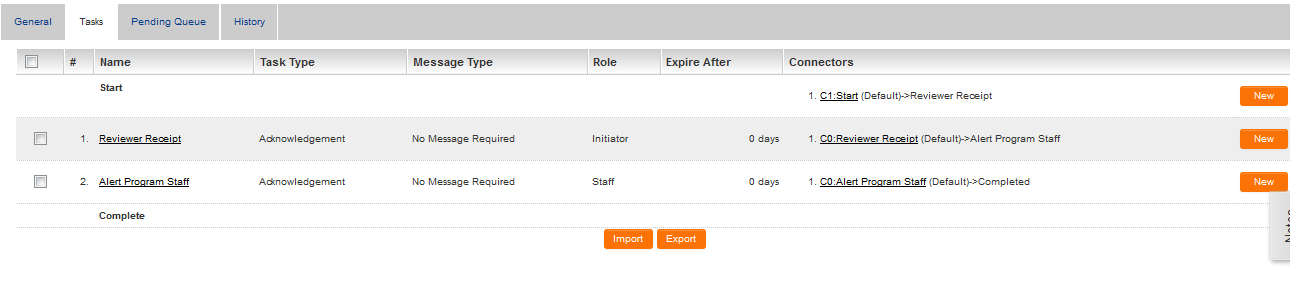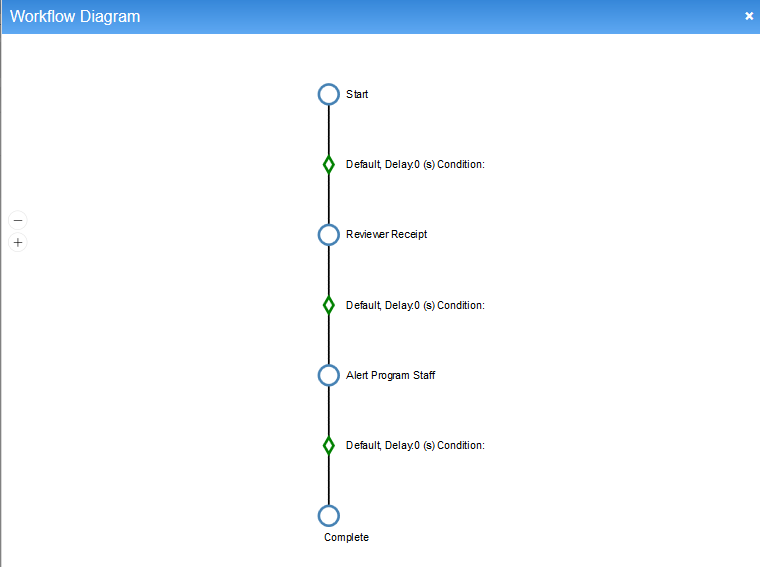Difference between revisions of "Workflow Diagram"
From SmartWiki
| Line 5: | Line 5: | ||
The following Workflow Task configuration... | The following Workflow Task configuration... | ||
| − | [[Image: | + | [[Image:WorkflowSetupDiagram.png|link=|600px]] |
...will produce this diagram: | ...will produce this diagram: | ||
| − | [[Image: | + | [[Image:WorkflowDiagrams.png|link=]] |
==See Also== | ==See Also== | ||
Revision as of 12:32, 15 June 2016
Clicking on the Diagram tab on the Edit Workflow page will bring up a graphical representation of the Workflow Tasks that have been configured on that workflow.
For complicated workflow configurations, system administrators will find this feature useful for documentation and troubleshooting.
The following Workflow Task configuration...
...will produce this diagram: