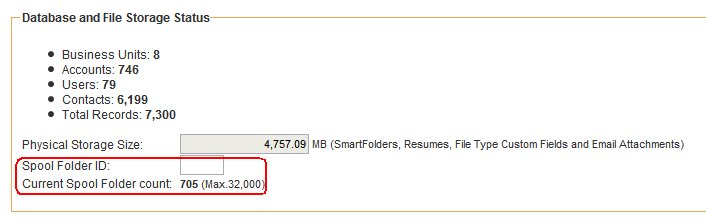Difference between revisions of "What is the Spool Folder Setting in the Global Settings?"
From SmartWiki
m |
m |
||
| Line 4: | Line 4: | ||
* Each of these folders are dynamically created ''under a single folder representing the field as soon as the first file is added to the first entity''. | * Each of these folders are dynamically created ''under a single folder representing the field as soon as the first file is added to the first entity''. | ||
* As there is a '''physical storage limitation that only 32,000 sub-folders''' can be created in a single folder eventually this limit will be reached. | * As there is a '''physical storage limitation that only 32,000 sub-folders''' can be created in a single folder eventually this limit will be reached. | ||
| − | * | + | * If you get a spool folder error, you may need to check this number - the Current Spool Folder count will indicate 32,000. |
* '''You will know the number has been reached when users are unable to upload files to the Multiple File type field.''' | * '''You will know the number has been reached when users are unable to upload files to the Multiple File type field.''' | ||
Revision as of 16:29, 19 July 2010
- When you use a Multiple File type field, all the files associated with a single instance of the field (i.e. a single set of files in a single entity) are stored in the same physical folder on the server.
- Each of these folders are dynamically created under a single folder representing the field as soon as the first file is added to the first entity.
- As there is a physical storage limitation that only 32,000 sub-folders can be created in a single folder eventually this limit will be reached.
- If you get a spool folder error, you may need to check this number - the Current Spool Folder count will indicate 32,000.
- You will know the number has been reached when users are unable to upload files to the Multiple File type field.