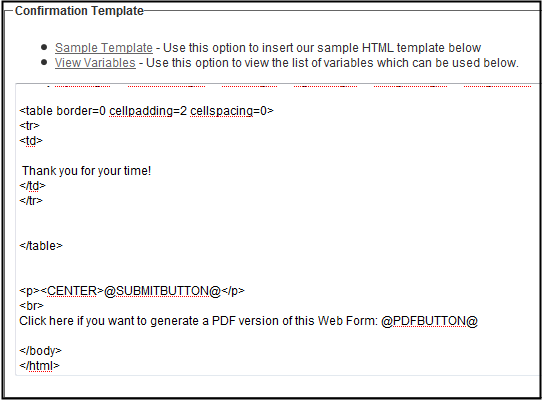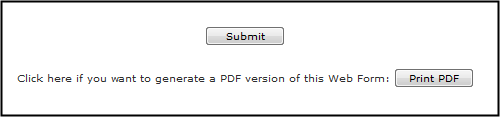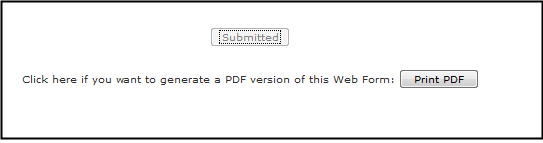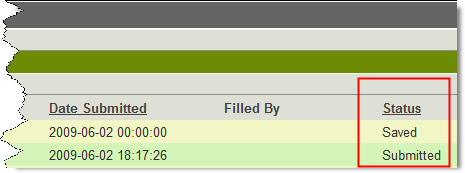Web Form Status
From SmartWiki
You can include a Submit button on the Confirmation page of a Web Form. When clicked, the Submit button will change the Status of the Web Form from Saved to Submitted
- You may wish to display the answers that have been entered on the Confirmation page, and ask the user to click the Submit button to confirm that they have reviewed their results.
Enabling the Submit Button
To enable a Submit button, include the following in the Confirmation Template section of your Web Form:
- @SUBMITBUTTON@
Submitting a Web Form
To submit a Web Form simply click the Submit button:
Once it has been clicked it will confirm that the Web Form has been submitted by disabling the button and changing the text to Submitted:
Results Page
The list view of the results indicates which Web Forms have been submitted: