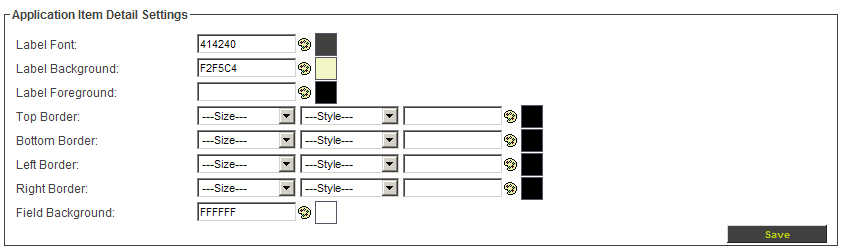Visual Settings – Application Item Details Settings
From SmartWiki
Revision as of 14:56, 21 November 2007 by Julia Decker (talk | contribs)
When viewing an item in edit mode (or view mode for some items) these colours are used.
- Label Font – font used for the field label.
- Label Background – colour for the top of the label.
- Label Foreground – colour for the bottom of the label.
If you set the foreground and background to different colours a gradient fill will be displayed.
- Label Border Styles – you can also set the colour and border style and thickness for the top, bottom, left and right of the label.
- Field Background – colour displayed behind each field.