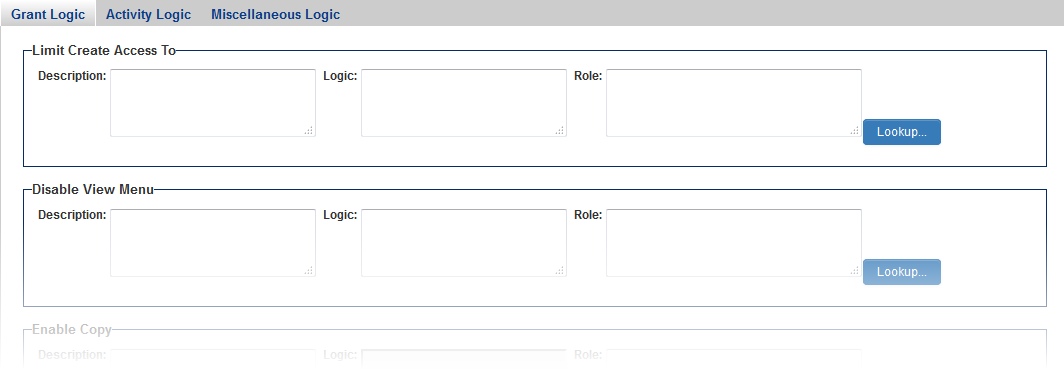Visibility Permissions
From SmartWiki
Revision as of 14:12, 18 July 2014 by Arthur Lathrop (talk | contribs) (→UTA-level Visibility Permissions)
Visibility Permissions (formerly known as Advanced Logic) allow for system administrators to personalize their copy of SmartSimple to make various system objects available to users in different roles. Logic can also be set to control the visibility of system objects according to a set of criteria.
For example,
Visibility Permissions can be set at two different levels:
- At the UTA level, for each of your individual s and
- At the Global Settings level, controlling visibility for objects throughout your copy of SmartSimple.
UTA-level Visibility Permissions
On the Security tab of the UTA Settings Page,
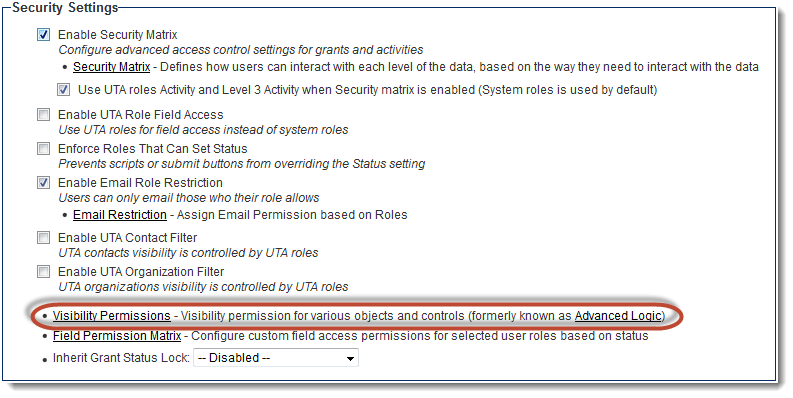
Up to four tabs will be displayed on the
- Level 1 Logic
- Level 2 Logic
- Level 3 Logic and
- Miscellaneous Logic
Level 1 Logic
The Level 1 Logic tab of the UTA Visibility Permissions page contains the following visibility permission settings:
- Limit Create Access To
- Disable View Menu
- Enable Copy
- Enable Forms
- Enable Notes
- Hide Public Notes
- Enable Print Preview
- Enable Group Email
- Enable User Group for Contacts
- Disable Contacts Hyperlinks
- Disable Companies Hyperlinks