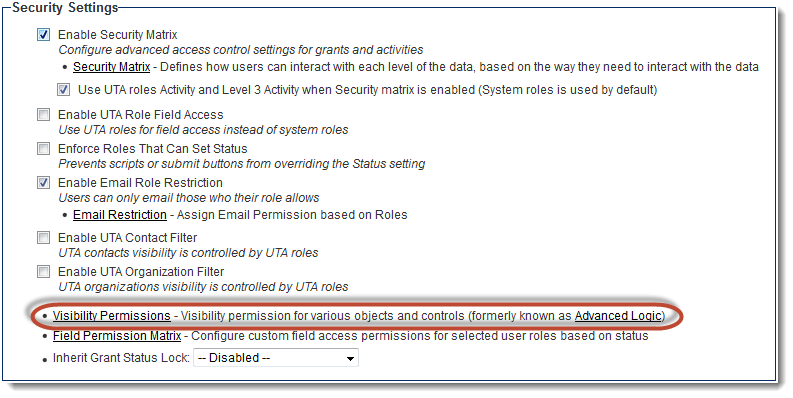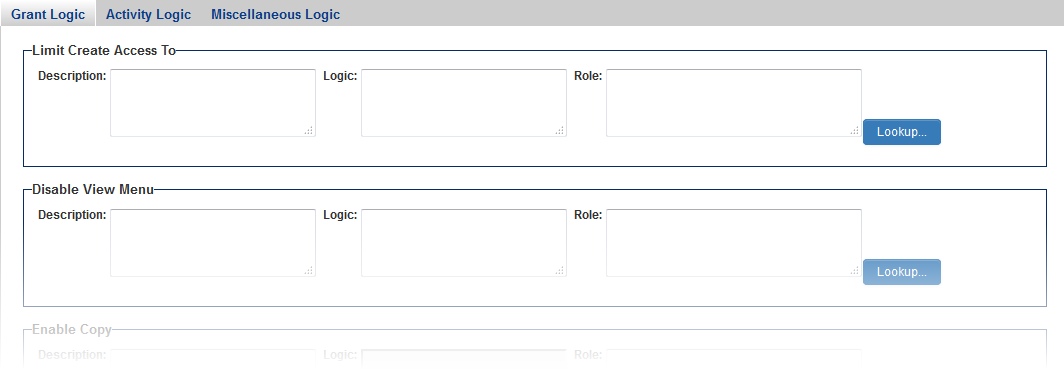Difference between revisions of "Visibility Permissions"
From SmartWiki
(Created page with "Visibility Permissions (formerly known as ''Advanced Logic'') allow for system administrators to personalize their copy of SmartSimple to make various system objects available...") |
|||
| Line 11: | Line 11: | ||
On the Security tab of the [[UTA Settings Page]], | On the Security tab of the [[UTA Settings Page]], | ||
[[Image:UTAVisConLink.png|link=]] | [[Image:UTAVisConLink.png|link=]] | ||
| + | |||
| + | [[Image:VisConPage.png|link=]] | ||
[[Category:Global Settings]][[Category:UTA Settings]][[Category:Universal Tracking Application]][[Category:Advanced Logic]] | [[Category:Global Settings]][[Category:UTA Settings]][[Category:Universal Tracking Application]][[Category:Advanced Logic]] | ||
Revision as of 14:02, 18 July 2014
Visibility Permissions (formerly known as Advanced Logic) allow for system administrators to personalize their copy of SmartSimple to make various system objects available to users in different roles. Logic can also be set to control the visibility of system objects according to a set of criteria.
For example,
Visibility Permissions can be set at two different levels:
- At the UTA level, for each of your individual s and
- At the Global Settings level, controlling visibility for objects throughout your copy of SmartSimple.
UTA-level Visibility Permissions
On the Security tab of the UTA Settings Page,