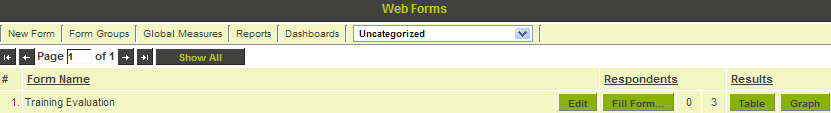Viewing Web Form Charts and Tables Internally
1. Launch a new browser window.
2. Login in as a user with Manager Permission to View Web Form Results.
3. Choose the Applications, Web Forms menu.
The user can see both the table and graph buttons allowing them to see the same results as an external user.
4. Switch back to your original session.
5. Change the Results Permission to Chart Only.
6. Click the Save button.
7. Switch to your second session.
8. Refresh the page.
Only the graph option is displayed.
9. Switch back to your original session.
10. Change the Results Permission to Table Only.
11. Click the Save button.
12. Switch to your second session.
13. Refresh the page.
Only the table option is displayed.