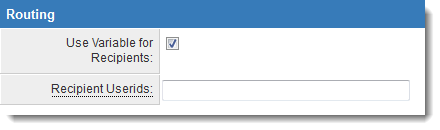Using variable syntax to select recipients for workflow tasks
Contents
- 1 Overview
- 2 Examples
- 2.1 Level 1 workflow, to L1 contacts with roles:
- 2.2 Same as above, but also selecting the owner:
- 2.3 Level 2 workflow to mail to contacts attached to Level 1 record:
- 2.4 Level 2 workflow to mail to contacts attached to Level 2 record(multiple contact list enabled):
- 2.5 Level 1 workflow to mail all contacts in the client company:
- 2.6 Level 1 workflow to mail to contacts associated with the Level 1 "client" in various roles(this relates to the association role, not the system roles of the contacts)
- 2.7 Additional examples
- 2.8 See Also
Overview
The recipient of workflows (selected in the Acknowledgement, Request for Comment and Request for Approval task types) can be defined using variable syntax, rather than being limited to the list by role.
One of the benefits to using this is you can send to multiple roles at the same time, rather than having to configure different tasks for each role
It also allows you to filter recipients based on a custom field on the contact, or UTA Contact Role Based custom field(s).
To enable this feature, click on the "Use Variable for Recipients" checkbox under the "Routing" header in the workflow task.
The Recipient Userids field should contain the variable that returns the userid (or userids, in a comma-separated list) for the recipients of the workflow task. Some examples are as follows:
Examples
Level 1 workflow, to L1 contacts with roles:
[#(?object=contact::criteria=roleid in (10325,10244,10240))~userid~,#]
This will select the recipients that are assigned as contacts on the level 1 object that possess the roles with the Role IDs of 10325, 10244 and 10240.
Same as above, but also selecting the owner:
@owner.userid@,[#(?object=contact::criteria=roleid in (10325,10244,10240))~userid~,#]
Level 2 workflow to mail to contacts attached to Level 1 record:
@parent.[#(?object=contact::criteria=roleid in (10325,10244,10240))~userid~,#]@
Level 2 workflow to mail to contacts attached to Level 2 record
(multiple contact list enabled):
[#(?object=contact::criteria=roleid in (10325,10244,10240))~userid~,#]
Level 1 workflow to mail all contacts in the client company:
@client.[#(?object=contact)~userid~,#]@
Level 1 workflow to mail to contacts associated with the Level 1 "client" in various roles
(this relates to the association role, not the system roles of the contacts)
@client.[#(?object=association::criteria=roleid in (10244,10240,10242))~userid~,#]@
Additional examples
For more information on displaying lists of userids, see the Wiki entry for Web Page View Field Variables.