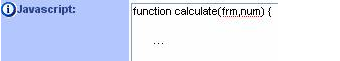Using an HTML Tag to Create Action Events
From SmartWiki
Revision as of 15:12, 20 March 2009 by Cameron (talk | contribs) (JavaScript Example - One moved to Using an HTML Tag to Create Action Events)
You can use a combination of the HTML Tag on any input field and a browser script to create action events. For an input field, you can use HTML event functions such as onchange, onblur, onfocus, etc. to trigger actions in which you can define in a browser script custom field.
For example, in an input custom field we put an onchange event in the HTML Tag box:
Then in the browser script we can define the JavaScript function:
They can reference other fields that appear on the same form page, but they will have to know the field name/id (not the custom field name) in order to get it to work.