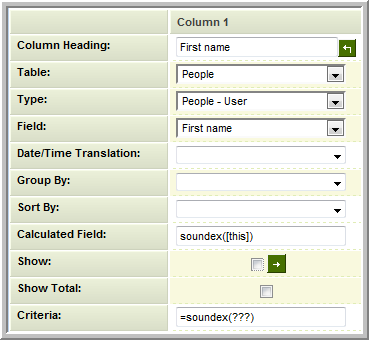Using Sounds Like Criteria in Reports
From SmartWiki
Revision as of 12:12, 30 August 2013 by Arthur Lathrop (talk | contribs)

You can use sounds like criteria within a report to find values that are similar phonetically to the value entered. This uses the soundex phonetic algorithm feature.
- In the Calculated Field you should enter:
- soundex([this])
- And in the Criteria:
- =soundex(???)
The column with this syntax is not normally displayed in the report, as it will display the soundex phonetic representation of the value rather than the word.
Note:
- The Soundex function is intended to work well with strings that are in the English language only. Strings in other languages may not produce reliable results.
- Soundex may not provide consistent results with strings that use multi-byte character sets, including UTF-8.