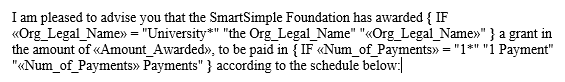Difference between revisions of "Using Conditional Logic on a MS Word Merge Document"
From SmartWiki
| Line 3: | Line 3: | ||
The example below does the following: | The example below does the following: | ||
| − | * | + | * Adds the word "'''the'''" in front of the organization name if it starts with the word "'''University'''" |
* Uses the word "'''Payment'''" instead of "'''Payments'''" if there is only one payment: | * Uses the word "'''Payment'''" instead of "'''Payments'''" if there is only one payment: | ||
Latest revision as of 10:49, 18 April 2015
MS Word Merge documents allow you to include conditional logic or IF...THEN statements. These allow you to vary the text within the MS Word document based on the contents of the fields merged from SmartSimple.
The example below does the following:
- Adds the word "the" in front of the organization name if it starts with the word "University"
- Uses the word "Payment" instead of "Payments" if there is only one payment:
This is based on a function of Microsoft Word. More information can be found by searching the Microsoft Word support website for the terms IF Field.