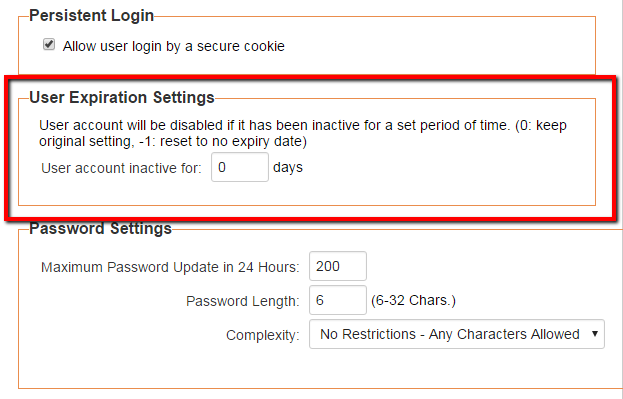User Accounts May Become Disabled After Inactive Period
From SmartWiki
Revision as of 16:00, 31 March 2016 by Alvin Thompson (talk | contribs) (Created page with "{| class="wikitable" |- |link= |This article will explain '''how''' you can implement this feature for use on your SmartSimple system. |} __TOC__ ==O...")

|
This article will explain how you can implement this feature for use on your SmartSimple system. |
Overview
After a period of inactivity users accounts will now become deactivated. Based on defined privacy policy settings, an account can become fully disabled or require a password reset to regain access. These policies can be configured from within the company security settings and allows for different actions based on internal and external users.
- Click on the Configuration
- Navigate to the Security Tab
- Under Login & Security Settings click on the Password Policy hyperlink
- Locate the User Expiration Settings option