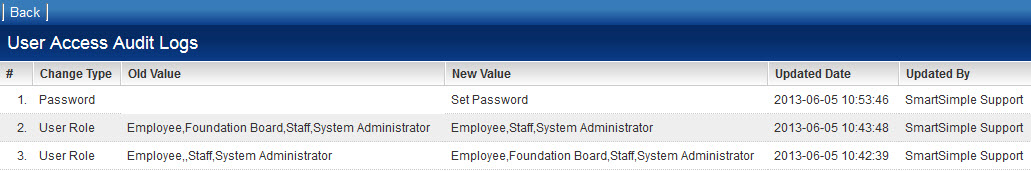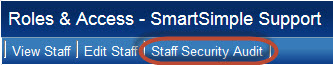The Security Audit feature allows for the enabling of an audit log on the user/contact profile in SmartSimple that will track:
- changes to roles on the profile;
- changes to user access levels;
- merging contacts;
- password resets.
This feature must be enabled via the Manager Permissions page. To enable this feature, a System Administrator will:
- Click on the Roles & Permissions hyperlink on the left navigation bar.
- Click on the Manager Permissions hyperlink.
- Click on the "View User Access Audit Logs" option. A list of system roles will be displayed to the right.
- Select the roles that should have access to the Security Audit page.
- Click Save.
The following button will now be available in the user's profile:
The word "Staff" may be replaced with another word, based on the settings in your copy of SmartSimple.
The Security Audit page is accessed by the following steps:
- Click into a user or contact's profile.
- Click on the Options menu and choose "Roles and Access" from the dropdown menu.
- Click on the "Security Audit" button as shown above.