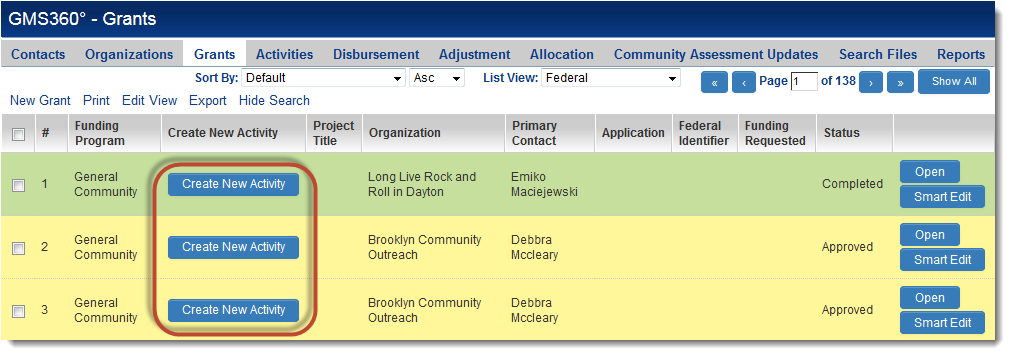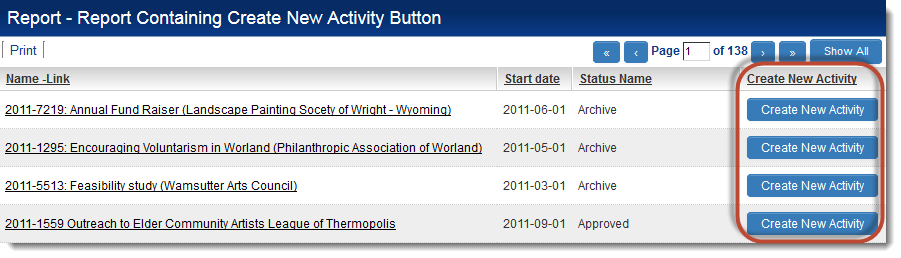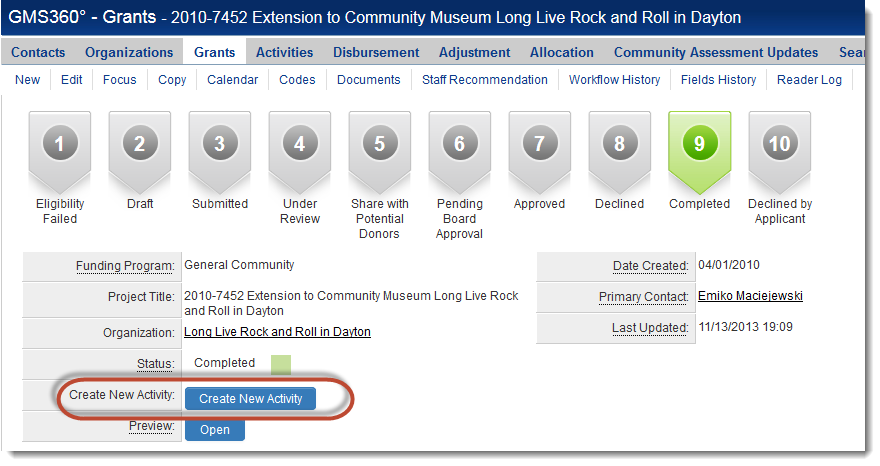Difference between revisions of "Use a Button to Create a Level 1"
From SmartWiki
(Created page with 'System Administrators can create a button that will allow users to create {{l1}} records on the fly. Steps: * Create a custom field of type {{ROSV}} * In the ''Variables'' …') |
|||
| Line 18: | Line 18: | ||
'''where''': | '''where''': | ||
* ''appid'' = the [[application ID]] of the {{UTA}} in which the {{l1}} should be created | * ''appid'' = the [[application ID]] of the {{UTA}} in which the {{l1}} should be created | ||
| − | * ''defaultstatusid'' = the [[status ID]] to which the new record should be set | + | * ''defaultstatusid'' = the [[Determining the statusid|status ID]] to which the new record should be set |
* ''opportunitytypeid'' = the [[Determining the typeid|Template ID]] with which the new record should be associated | * ''opportunitytypeid'' = the [[Determining the typeid|Template ID]] with which the new record should be associated | ||
* ''Button Label'' should be the text that should show on the button (e.g., "Create New Activity") | * ''Button Label'' should be the text that should show on the button (e.g., "Create New Activity") | ||
Revision as of 16:23, 2 January 2014
System Administrators can create a button that will allow users to create Level 1 records on the fly.
Steps:
- Create a custom field of type Read Only – System Variables
- In the Variables section, enter the following:
<script language=javascript>
function createNewLevel1(){
location.href="/Apps/app_editopportunity.jsp?appid=12345&nextlevel=1&opportunityid=0&defaultstatusid=52525&opportunitytypeid=121212";
}
</script>
<input type="button" class=Button value="Button Label" onClick="createNewLevel1()">
where:
- appid = the application ID of the in which the Level 1 should be created
- defaultstatusid = the status ID to which the new record should be set
- opportunitytypeid = the Template ID with which the new record should be associated
- Button Label should be the text that should show on the button (e.g., "Create New Activity")
- the other fields should be left exactly as shown:
- opportunityid=0 will create a new, blank Level 1 record
This Read Only – System Variables field can then be referenced in a list view:
...on reports...
...or on another Level 1 record: