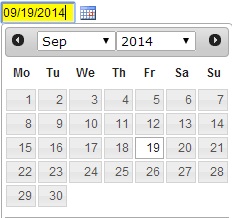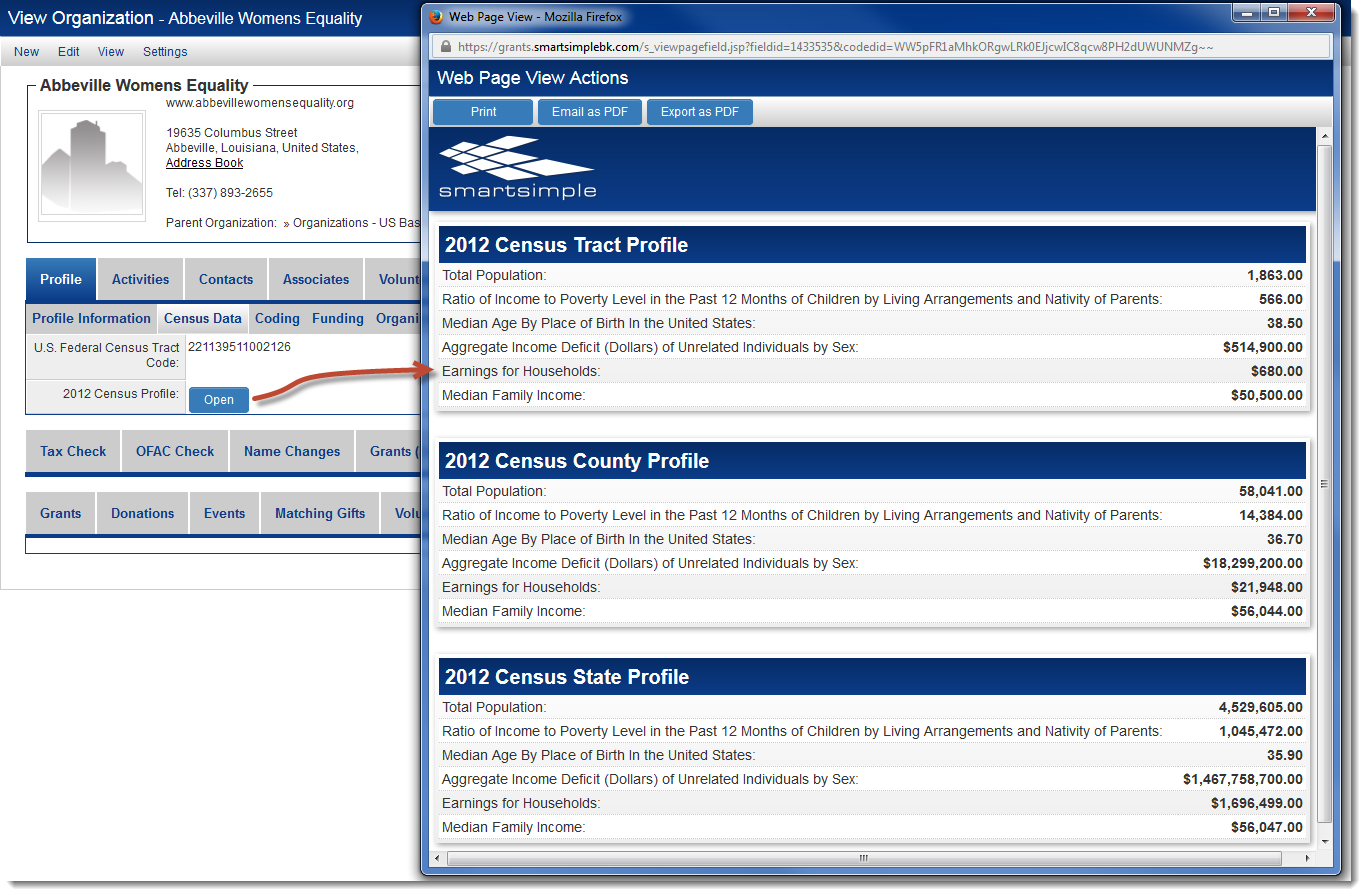Difference between revisions of "Upgrades"
(→Current Upgrade Package: May 2014) |
|||
| Line 62: | Line 62: | ||
If your organization has a dedicated [[SmartSimple]] server or you host in-house, SmartSimple will be in contact with your system administrator to schedule the upgrade of your server '''after''' May 15th. | If your organization has a dedicated [[SmartSimple]] server or you host in-house, SmartSimple will be in contact with your system administrator to schedule the upgrade of your server '''after''' May 15th. | ||
| − | {{ | + | {{July2014Upgrade}} |
=Previous Upgrades= | =Previous Upgrades= | ||
Revision as of 16:02, 10 July 2014
Contents
General Information
Bi-Monthly Upgrades
Upgrades are released on a bi-monthly basis.
The benefits of this approach are as follows:
- The upgrades will be performed in smaller batches.
- New features will come on-stream faster, as we can fast track key enhancements into early updates.
A list of planned upgrade dates is available here: Future Upgrades.
We regularly update the list of upgrade features and schedule for both the backup and production servers on this Wiki page.
This page will provide a general overview of each upgrade, with links to the Wiki articles describing the new or updated features and how to use them. You can also subscribe to the Technical Journal that is sent out prior to each upgrade on the Newsletter Signup Page. (Unsubscribe here).
System Upgrade Process
The objective of the System Upgrade Process is to ensure that customers have a chance to review, without compromising the integrity of their production system, how their applications and information will work following the upgrade. In order to take advantage of this you will need to know how to access your backup instance of SmartSimple. If you need assistance with this either refer to the Backup Server and Testing Instances Wiki article, or contact the SmartSimple support desk.
For clients on a Dedicated Server, please review the SmartSimple Upgrade Process – Dedicated Server page.
Backup Server Update
- Each backup server will be updated to the "release candidate" prior to the upgrade date.
- This update will provide for instance specific testing of release candidate, as you can log into your respective backup server and test the changes against your most current data and configuration.
- Internal staff will also be using these servers to perform instance specific testing.
Update Go/No-Go
- Subject to satisfactory testing on both the pre-production server and the production backup servers, the go/no go decision will be made on Wednesday at 12:00pm.
Current Upgrade Package: July 2014
The following server will be upgraded on Tuesday, July 15th, 2014 at 10pm EST.
- smartsimple3.biz
The following servers will be upgraded on Thursday, July 17th, 2014 at 10pm EST.
- smartsimple.com
- smartsimple2.biz
- smartsimple4.biz
- smartsimple.ca
- smartsimple.ie
- smartsimple.us
- smartsimple.biz
- smartsimple.co.za (after 10pm Local Time)
- factorial.ca
- frontdeskinc.net
Important: The upgrade will be applied to your backup server one week prior to the scheduled upgrade date for your production server. You are encouraged to log into your backup server during this period to test the changes against your most recent data and configuration.
If your organization has a dedicated SmartSimple server or you host in-house, SmartSimple will be in contact with your system administrator to schedule the upgrade of your server after May 15th.
Global System Upgrades
The new features listed below are enhancements to the SmartSimple system and will be immediately available to SmartSimple users upon the application of the July 2014 upgrade to your server:
Enhanced Date Selection
- The date selection window has been updated with a new look and feel.
Enhanced Calendar Event Coloring
- The calendar has been enhanced with the ability to switch to event-based coloring. Users will be able to switch between event coloring based on Event Type or the current calendar-based coloring on the fly.
- System Event Types have also been enhanced to allow the setting of custom colors to denote these.
- Event highlighting allows for Event Types to be differentiated by colors e.g. vacation events associated with one color, while meeting events associated with another.
Updated System Security and System Visibility Permissions
- The previously named Manager Permissions and Advanced Logic have been reworked into System Security Permissions and System Visibility Permissions. These can now be found under the Business & System Configuration section of Global Settings.
- The settings pages have been updated and organized for more intuitive use. Some of the familiar permission names may have changed to more intuitive descriptions as well.
- Visibility Permissions have been enhanced with the ability to select user roles in addition to custom logic.
Updated UTA Settings Pages
- The settings pages for the have been reworked with various settings moved and consolidated into their appropriate pages. Some of the familiar settings names may have changed to more intuitive descriptions.
- The UTA Advanced Logic setting has been renamed to Visibility Permissions, and have been enhanced with the ability to select user roles in addition to custom logic.
- This update is focused on consolidating settings, while the settings interface itself will be updated in the near future for greater ease of use.
Updated Listing Level 2 on Company Record
- Previously, Level 2 activities were shown on company profiles based upon the assigned users on the Level 2. This has now been extended to also show UTA Level 2 activities on company profiles when the company itself is associated to the Level 2 activity.
On-Demand System Upgrades
The following features are also available immediately with the application of the upgrade, but must first be enabled or configured by a System Administrator:
New Calendar Event Preview Template
- The calendar event preview has been enhanced to allow System Administrators the ability to fully customize its contents. The event preview can be customized to display any details from the event.
New Enforced Naming for Single and Multi-File Uploads
- The single and multi-file upload custom fields have been enhanced to allow the enforcing of file names on uploads to SmartSimple. This will allow System Administrators to enforce various naming conventions for uploaded files.
Beta Previews
The following features are available for beta preview. For a sneak peek, please contact your SmartSimple administrator for more information.
New Report Builder
- An enhanced report builder is available that allows for greater control of reports with a more intuitive interface.
New Google Field Translation
- New functionality allows for language translation of data entered into text fields, achieved by integration with Google Translate.
New Census Integration / Federal Financial Data
- SmartSimple now integrates with the U.S. Census online database to provide our clients with the ability to access the most up-to-date geographically-relevant data pertaining to their clients.
- New functionality also enables System Administrators to return Census tract codes for their contacts consistent with Federal Information Processing Standards, allowing for seamless online submission of online forms to the FCC.
- See Census Integration for a full description of this feature.
New Inherited Custom Fields
- New functionality to allow for field inheritance across UTAs to be able to easily aggregate information across different applications and up multiple levels.
Previous Upgrades
See the Previous Upgrades page for a list of previously-implemented upgrade features.
Future Upgrades
Features in development for future upgrades include:
- New version of SmartSimple's Report Builder
- New version of the Date Picker
- Enhancements to email performance
- Support for ad hoc field content translations
- Enhancements to merging to Microsoft Excel, including support for table insert rows
- U.S. Census Tract Code Lookup
- Census Profile retrieval
Click here for a listing of future upgrade dates.