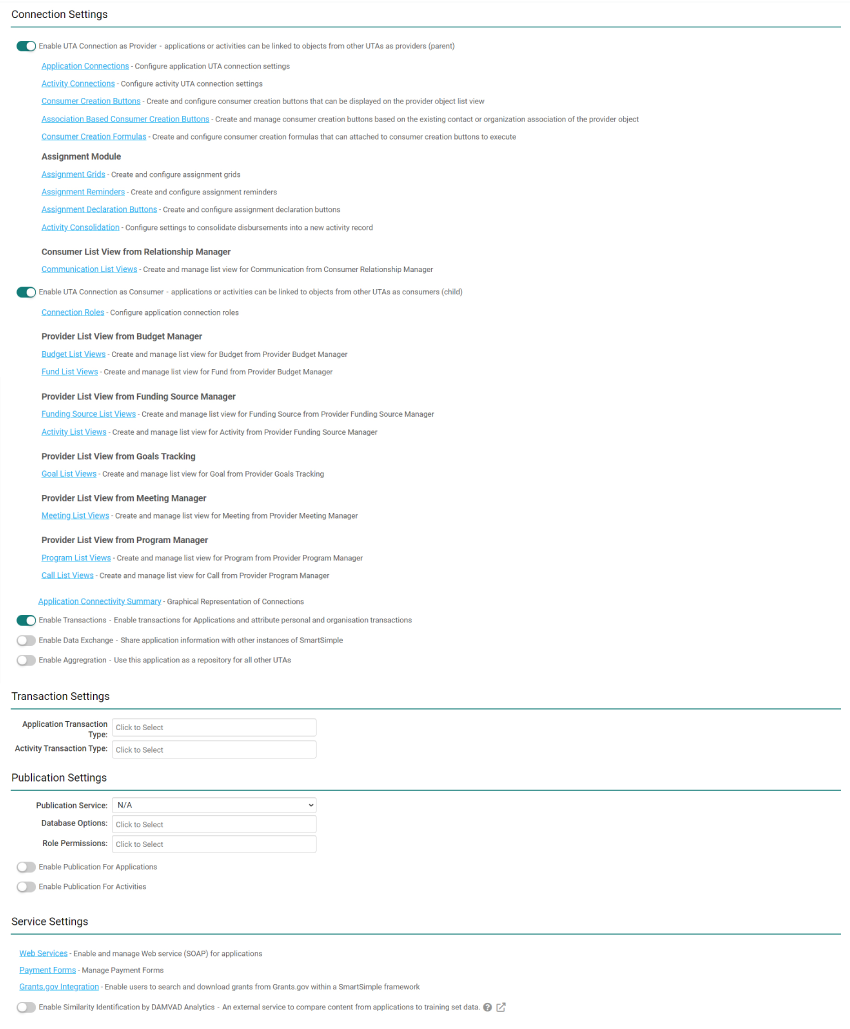Difference between revisions of "UTA Settings - Connectivity"
From SmartWiki
Paul Dimerin (talk | contribs) (as) |
Mark Bridger (talk | contribs) (→Connectivity Settings) |
||
| (9 intermediate revisions by 2 users not shown) | |||
| Line 1: | Line 1: | ||
| − | [[Image: | + | [[Image:ConnectivityTabCurrent.png|link=]] |
==Connectivity Settings== | ==Connectivity Settings== | ||
| − | [[Image: | + | [[Image:UTAConnectivityFull.jpg|link=]] |
| − | + | * '''Enable UTA Connection as Provider - Grants or Activities can be linked to objects from other UTAs as providers (parent)''' - Toggling this on indicates that this UTA is a Provider of information to another UTA, and will expose the Shadow L1 Connection Settings and Shadow L2 Connection Settings hyperlinks. | |
| − | + | * '''Enable UTA Connection as Consumer''' - Grants or activities can be linked to objects from other UTAs as consumers. Toggling this on indicates that this UTA is a Provider of information to another UTA, and will expose the Shadow Connection Roles hyperlink. | |
| − | + | * '''UTA Connection Roles''' - Configure application connection roles - Can now define a Role for Consumer/Provider relationships, including the ability to have role-based custom fields to track attributes of the association between specific consumer and provider records. | |
| − | + | * '''Enable Transactions''' - Toggle this on to enable transactions for Applications, and attribute personal and organization transactions to UTA records. | |
| − | + | * '''Enable Data Exchange''' - Share application information with other instances of SmartSimple - Checking this box indicates that this UTA will permit transferring information between individual instances using SmartSimple's Data Exchange functionality. | |
| − | + | * '''Enable Aggregation''' - Toggling this on will assign this application as a repository for all other UTAs. | |
| − | + | * '''Transaction Settings''' - Specify transaction types for both level one and level two records here. | |
| − | + | * '''Publication Settings''' - Enable connectivity with publication databases by selecting the Publication Service, the roles which it will be visible to, as well as which level entities that the publication connectivity will appear on. | |
| − | + | * '''Web Services''' - Enable and manage Web service (SOAP) for applications. SOAP allows developers to invoke processes running on disparate operating systems to authenticate, authorize, and communicate using Extensible Markup Language (XML). | |
| − | + | * '''Payment Forms''' - Payment and Donation forms can be created and edited here. | |
| − | + | * '''Grants.gov Integration''' - Enable users to search and download grants from Grants.gov within a SmartSimple framework. | |
| − | |||
| − | |||
| − | |||
| − | |||
| − | |||
| − | |||
| − | |||
| − | |||
| − | |||
| − | |||
| − | |||
Latest revision as of 14:25, 12 April 2023
Connectivity Settings
- Enable UTA Connection as Provider - Grants or Activities can be linked to objects from other UTAs as providers (parent) - Toggling this on indicates that this UTA is a Provider of information to another UTA, and will expose the Shadow L1 Connection Settings and Shadow L2 Connection Settings hyperlinks.
- Enable UTA Connection as Consumer - Grants or activities can be linked to objects from other UTAs as consumers. Toggling this on indicates that this UTA is a Provider of information to another UTA, and will expose the Shadow Connection Roles hyperlink.
- UTA Connection Roles - Configure application connection roles - Can now define a Role for Consumer/Provider relationships, including the ability to have role-based custom fields to track attributes of the association between specific consumer and provider records.
- Enable Transactions - Toggle this on to enable transactions for Applications, and attribute personal and organization transactions to UTA records.
- Enable Data Exchange - Share application information with other instances of SmartSimple - Checking this box indicates that this UTA will permit transferring information between individual instances using SmartSimple's Data Exchange functionality.
- Enable Aggregation - Toggling this on will assign this application as a repository for all other UTAs.
- Transaction Settings - Specify transaction types for both level one and level two records here.
- Publication Settings - Enable connectivity with publication databases by selecting the Publication Service, the roles which it will be visible to, as well as which level entities that the publication connectivity will appear on.
- Web Services - Enable and manage Web service (SOAP) for applications. SOAP allows developers to invoke processes running on disparate operating systems to authenticate, authorize, and communicate using Extensible Markup Language (XML).
- Payment Forms - Payment and Donation forms can be created and edited here.
- Grants.gov Integration - Enable users to search and download grants from Grants.gov within a SmartSimple framework.