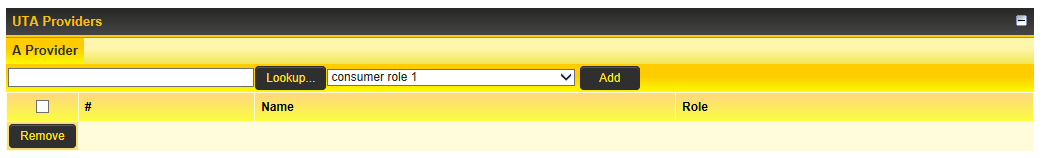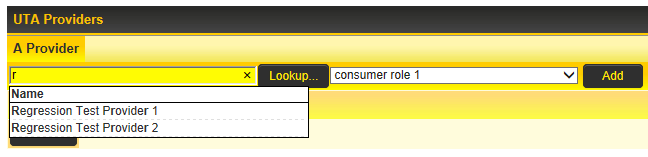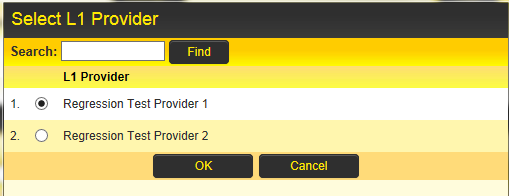UTA Provider/Consumer Relationships
UTA Provider/Consumer Relationships allows for the sharing of data between different UTAs.
In this relationship one UTA will act as the Provider, allowing the information held within that UTA to be accessible from a second UTA.
This second UTA will act as the Consumer, pulling in the information from the Provider UTA.
Both the level ones and level twos can be used in this Provider/Consumer relationship.
Adding a Provider Record to a Consumer Record
The Standard UTA Level 1 fields UTA Providers and UTA Providers (L2) are used to establish a direct relationship between a record from a provider UTA and a record from a consumer UTA.
When you add either of these fields to the consumer UTA Level 1 entity it will display as a section in the Level 1 entity;
You can select a provider record in 2 ways:
- Typing directly into the field and then clicking on the record from the returned results.
- Using Lookup button to launch the Select Provider screen, checking radio button adjacent to the required record and clicking OK.
Just as with contacts and accounts, when records from a provider UTA are assigned to the Level 1 entity you can select a Role to describe that records's engagement with the Level 1 Entity. You must first define Connection Roles.
The fields that are visible in the UTA Provider section can be controlled using the Provider List View on the UTA Settings page in the Level 1 settings section.