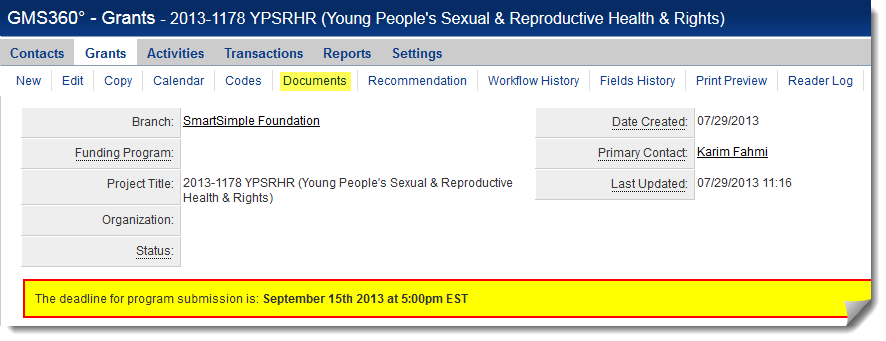Difference between revisions of "UTA PDF Parser"
From SmartWiki
| Line 8: | Line 8: | ||
==UTA PDF Parser Demonstration== | ==UTA PDF Parser Demonstration== | ||
| + | ===Generating the PDF=== | ||
| + | |||
| + | Access the PDF by opening up a grant record. Click on the Documents tab located on the top. | ||
| + | [[Image:Documents Tab.png|link=|500px]] | ||
Revision as of 10:53, 8 August 2013
SmartSimple's UTA PDF Parser allows for fillable forms in PDF format to be downloaded from SmartSimple, completed offline and then re-uploaded to create records within SmartSimple.
Instructions on how to configure a new PDF Parser are available at this page: UTA PDF Parser - Configuration Instructions. A video describing the PDF Parser functionality has also been prepared and is available here: UTA PDF Parser - Video
The following is a run-through of the UTA PDF Parser functionality as implemented on a demonstration copy of SmartSimple.
UTA PDF Parser Demonstration
Generating the PDF
Access the PDF by opening up a grant record. Click on the Documents tab located on the top.