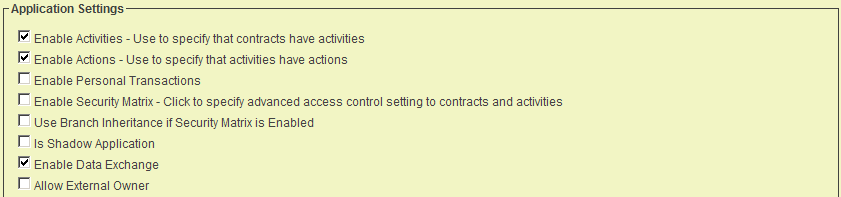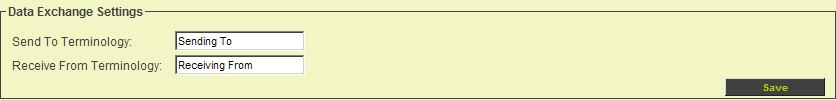UTA Data Exchange
SmartSimple supports two techniques for transferring information between individual instances, the ObjectSync feature and the UTA Data Exchange feature which will be covered in this article.
Configuring two instances for Sharing Information
Before you can share UTA information between multiple instances you will need to configure each instance as follows:
The applications in each instance do not need to have the same name or standard or custom fields, statuses, Level 1 or Level 2 Entity types, but must have some common information in order to store the shared information.
- Each UTA needs to have the Data Exchange feature activated.
- The instance details for each exchange instance must be added to the other instance’s UTA.
- An encryption key must be generated (within the UTA) for each organisation that exchanges data.
- Define the fields to be exchanged between instances. At least one standard field must be selected at each level of the UTA.
- Securely pass the encryption key to the appropriate organisation.
- Test the process thoroughly with sample data before using the feature in a production setting.
- The term used to describe the information in transit is called a “package”.
Sharing Encryption Keys
Depending on the method you need to share information, multiple keys will be required.
- If you wish to simply send information (your instance is known as the “sending instance”) to another instance (this instance is known as the “receiving instance”), then the receiving instance will generate an encryption key that you store in your instance. This key is used to encrypt the information that you send. This ensures that information you send can only be decrypted by the receiving instance.
- If you wish to receive information as well as send information, then you need to generate an encryption key in your instance that will be stored in the other instance’s UTA. This ensures that the information you receive can only be decrypted by your instance.
Preparing a UTA to Send Information
In this exercise you will prepare the Contract Tracker application to exchange information with another instance.
1. Select the Configuration, Tracking Applications menu.
2. Click the Edit button for the Contract Tracking Application.
3. Click the Enable Data Exchange check box.
4. Click the Save button.
A small section is displayed directly below the application settings allowing you to define some terminology.
5. For the Send To Terminology, type Sending To.
6. For the Receive From Terminology, type Receiving From.
7. Click any Save button.