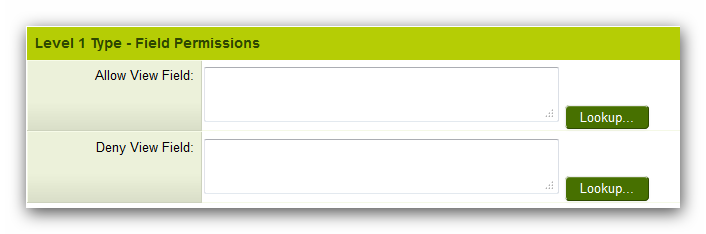Difference between revisions of "Type Field Permissions"
From SmartWiki
| Line 15: | Line 15: | ||
==See Also== | ==See Also== | ||
*[[Visibility Condition]]s | *[[Visibility Condition]]s | ||
| + | *[[Role Field Permissions]] | ||
*[[Status Field Permissions]] | *[[Status Field Permissions]] | ||
| − | * [[Batch Update Custom Field Settings]] | + | *[[Batch Update Custom Field Settings]] |
[[Category:Custom Fields]][[Category:Security]][[Category:Roles]] | [[Category:Custom Fields]][[Category:Security]][[Category:Roles]] | ||
Revision as of 12:02, 9 October 2012
When you use custom fields in conjunction with the UTA additional permissions are available. The Type fields permissions control the visibility and modifiability of the field for different Templates/Types.
- Allow View Field – Defines on which templates/types the field will be displayed. If you leave this field blank, then the field will be able for all templates/types.
- Deny View Field – Defines on which templates/types the field will not be displayed. If you leave this field blank, then the field will be able for all templates/type
- These permissions are used in conjunction with the Role Field Permissions and the Status Field Permissions. You must be in role to see a field AND the field needs to be visible at that Status.
- In addtion to Role, Status and Type field permissions, field visibility may also be controlled by Visibility Conditions.
- This feature is available for all custom fields at levels 1, 2 and 3 in the UTA.