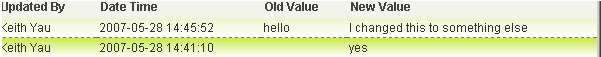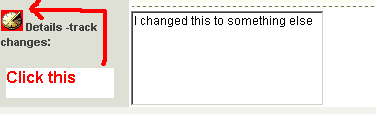Track Changes to a Custom Field
From SmartWiki
Revision as of 15:56, 2 May 2008 by Julia Decker (talk | contribs)
There is a new option on the Edit Custom Field screen called Track Changes. When this is enabled all changes will be logged.
The user must be in a role called "view custom field history" permission (set in manager permission). An icon will be displayed in front of the custom field label and a history screen pops up when the user click the icon.
Impact: There are two logs. One that tracks the views and is accessed when viewing the object, and one that tracks the edits and is displayed in the edit mode.