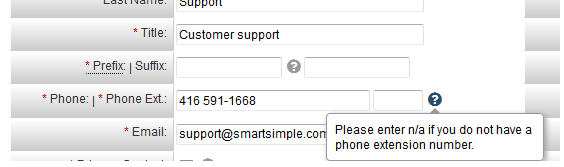Difference between revisions of "Tool Tip"
From SmartWiki
Nancy Sabo (talk | contribs) |
|||
| (10 intermediate revisions by 3 users not shown) | |||
| Line 1: | Line 1: | ||
| − | When creating a [[Custom Fields| | + | When creating a [[Standard Field|standard]] or [[Custom Fields|custom field]], the '''Tool Tip''' field allows you to specify help text. |
| − | When the user hovers their mouse pointer over the | + | When the user hovers their mouse pointer over the Tool tip icon, the text in the '''Tool Tip''' section will appear. |
| − | [[Image: | + | [[Image:Tool Tip.png|link=]] |
| − | |||
| − | |||
| − | |||
| + | <pre style="white-space: -o-pre-wrap; word-wrap: break-word;">Note: the length of time that a tool tip is displayed is a property of the Browser and cannot be modified.</pre> | ||
| − | + | [[Category:Custom Fields]][[Category:Glossary]] | |
| − | [[Category:Custom Fields]] | ||
Latest revision as of 15:57, 22 August 2018
When creating a standard or custom field, the Tool Tip field allows you to specify help text.
When the user hovers their mouse pointer over the Tool tip icon, the text in the Tool Tip section will appear.
Note: the length of time that a tool tip is displayed is a property of the Browser and cannot be modified.