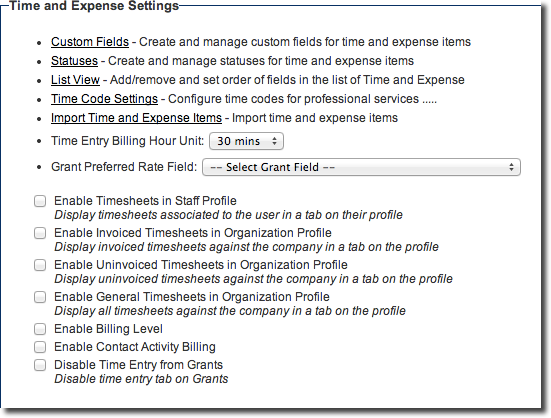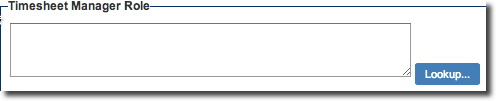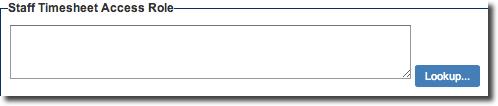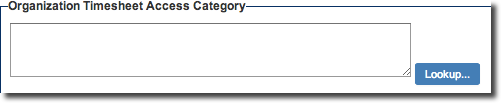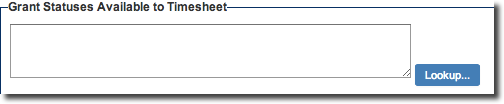Time and Expense Tab
From SmartWiki
Revision as of 16:06, 17 July 2014 by Paul Dimerin (talk | contribs)
The Time and Expense Settings page of the UTA consists of several sections.
Contents
Time and Expense Settings
- Custom Fields: Create and manage custom fields for time and expense
- Status: Create and manage statuses for time and expense items.
- List View: Add/remove and set order of fields in the list of time and expense.
- Import Time and Expense Items
- Time Entry Billing Hour Unit
- Grant Preferred Rate Field
- Enable Timesheets in Staff Profile - Display timesheets associated to the user in a tab on their profile.
- Enable invoiced timesheets in organization Profile - Display invoiced timesheets in organization profile.
- Enable Uninvoiced Timesheets in Organization Profile - Display uninvoiced timesheets against the company in a tab on the profile.
- Enable General Timesheets in Organization Profile - Display all timesheets against the company in a tab on the profile.
- Enable Billing Level
- Enable Contact Activity Billing
- Disable Time Entry from Grants