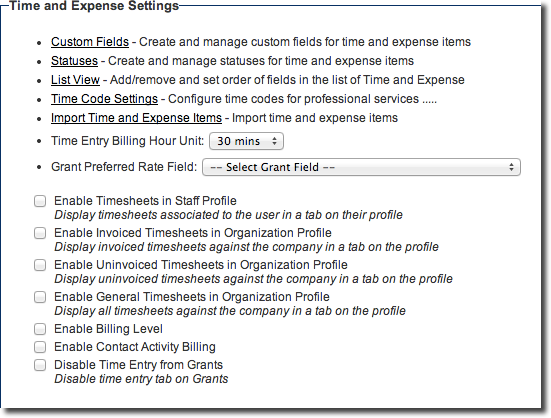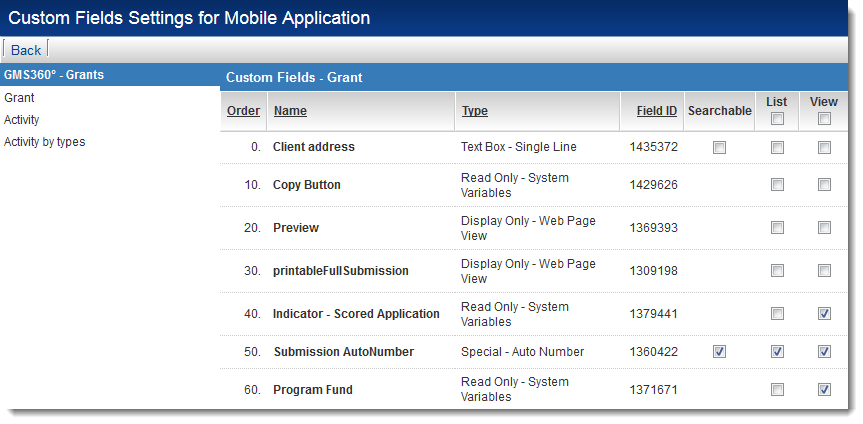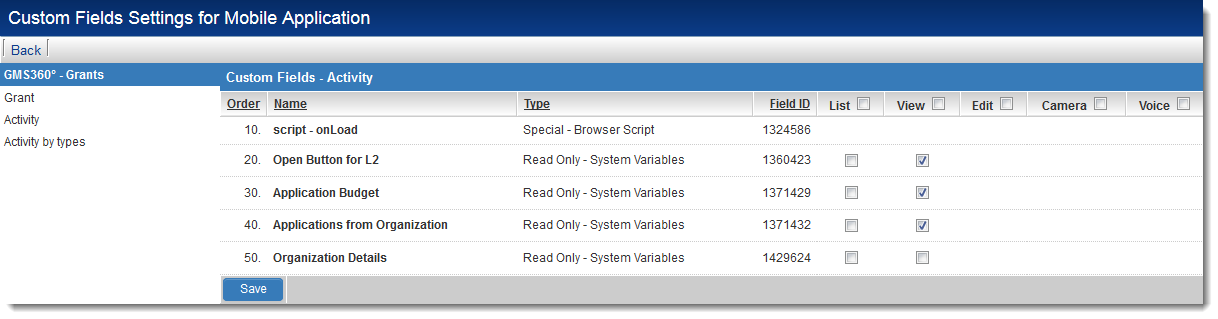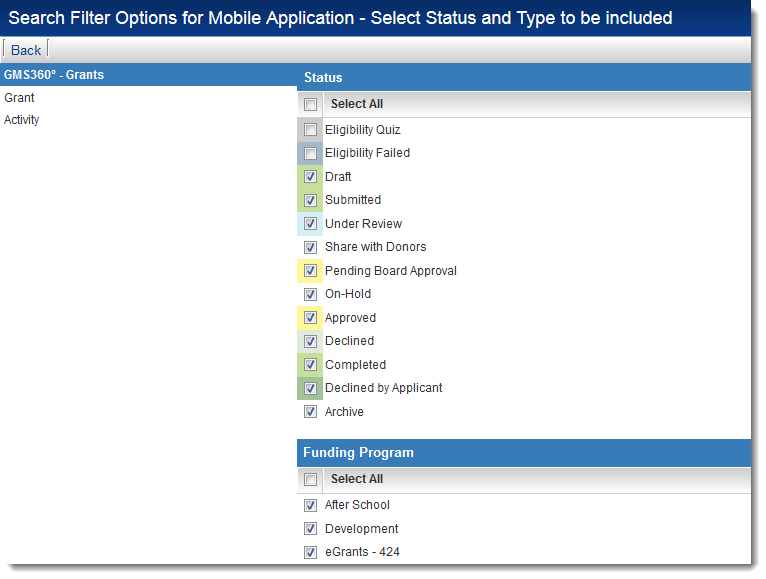Difference between revisions of "Time and Expense Tab"
From SmartWiki
Paul Dimerin (talk | contribs) |
Paul Dimerin (talk | contribs) |
||
| Line 6: | Line 6: | ||
[[Image:Time_and_expense.png|link=]] | [[Image:Time_and_expense.png|link=]] | ||
| − | |||
| − | + | * '''Custom Fields''': Create and manage custom fields for time and expense | |
| − | * '' | + | * '''Status''': Create and manage statuses for time and expense items. |
| − | * '' | + | * '''List View''': Add/remove and set order of fields in the list of time and expense. |
| − | * ''View'' | + | * '''Import Time and Expense Items''' |
| − | + | * '''Time Entry Billing Hour Unit''' | |
| − | + | * '''Grant Preferred Rate Field''' | |
| − | |||
[[Image:CustomFieldsSettingLevel1.png|link=]] | [[Image:CustomFieldsSettingLevel1.png|link=]] | ||
Revision as of 14:33, 17 July 2014
The Time and Expense Settings page of the UTA consists of several sections.
Time and Expense Settings
- Custom Fields: Create and manage custom fields for time and expense
- Status: Create and manage statuses for time and expense items.
- List View: Add/remove and set order of fields in the list of time and expense.
- Import Time and Expense Items
- Time Entry Billing Hour Unit
- Grant Preferred Rate Field
At Level 2 the following options are available for custom fields:
- List - This field will appear on the Mobile App Level 2 list view
- View - This field will be visible to users of the Mobile App
- Edit - This field will be editable to users of the Mobile App
- Camera - This field can upload image files from a user's mobile camera application
- Voice - This field can store voice notes from a user's voice recording application
Search Filter Options
Using the Search Filter Options page, System Administrators can define the templates, types and statuses that will be visible to users of the Mobile App.