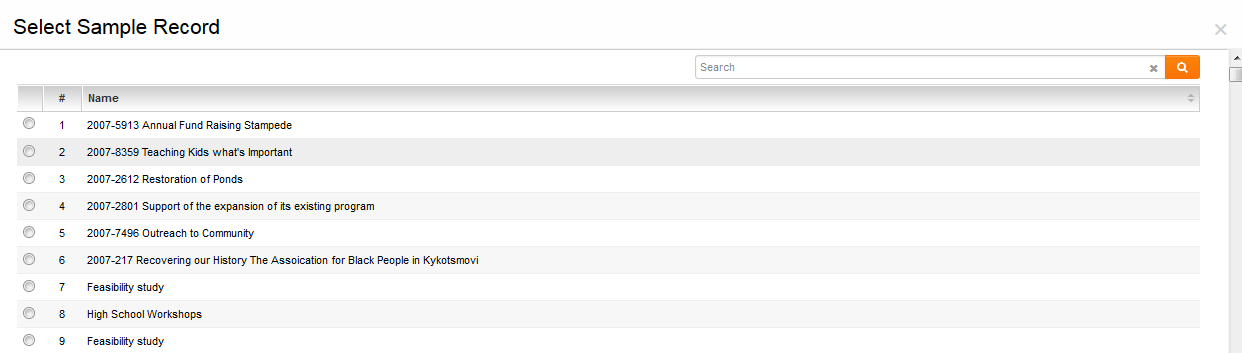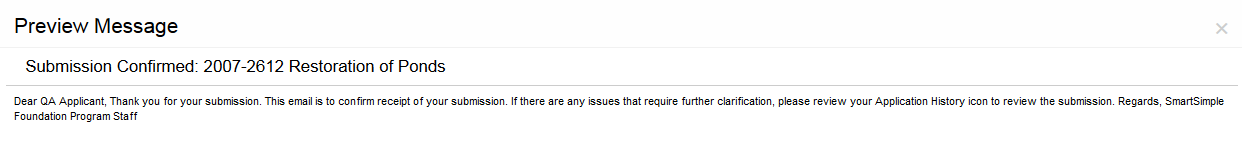Template:WorkflowTaskPreview
Workflow Task Preview
All Acknowledgement workflows tasks will have a Preview button exposed at the bottom of the Task screen.
The Preview button will allow users to preview the content of the Email Body and Subject fields, including any processed variables, without the need of actually triggering the workflow.
This will make it much easier to confirm that all variables in a workflow email are being processed correctly.
If the task sits under a Level 2 or 3 workflow, then when the user clicks the Preview button they are required to choose the UTA first, before selecting a sample record to preview.
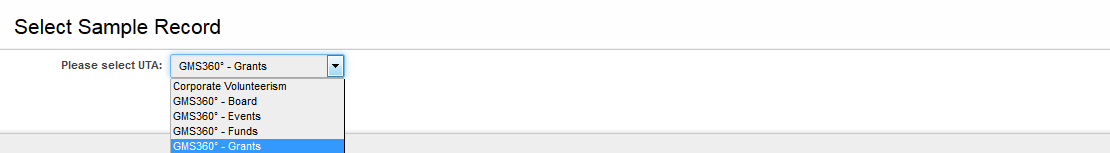
If the task sits under a Level 1, User or Company workflow, then when the user clicks the Preview button they can select a sample record to preview straight away, without having to indicate UTA .
Once selected it should go to preview screen, which displays the contents of the subject and body after populating the variables for the selected record.