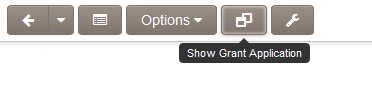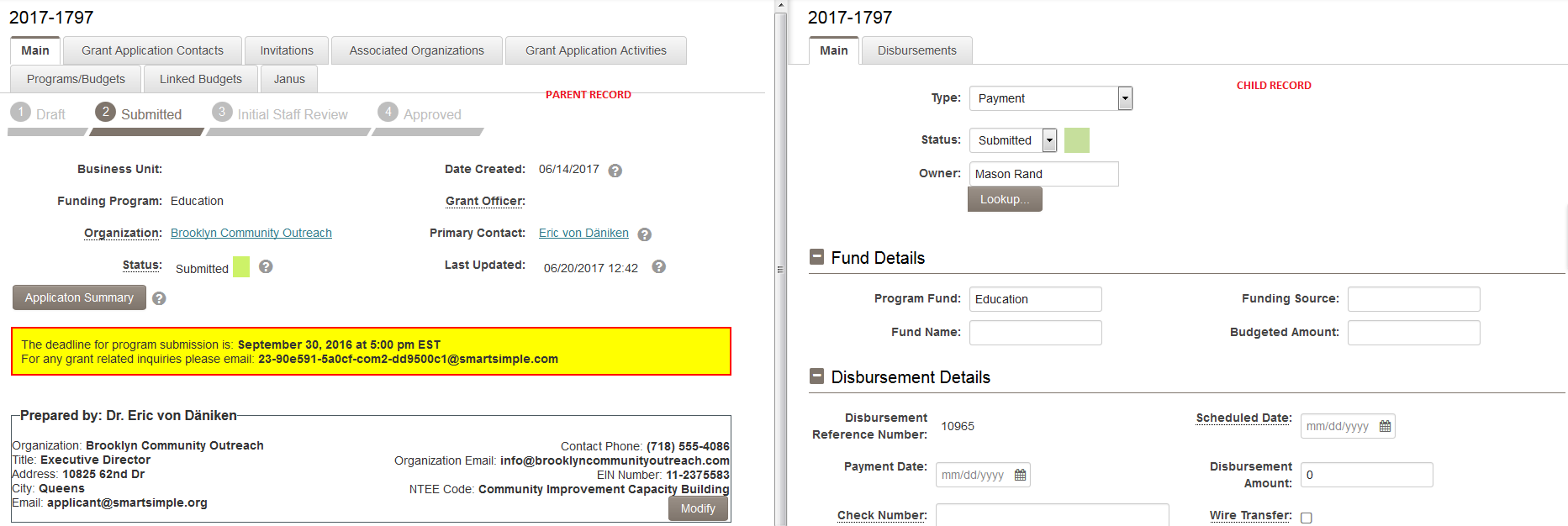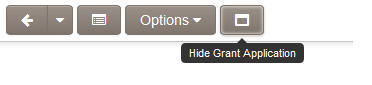Difference between revisions of "Split Screen"
From SmartWiki
(Created page with "The Split Screen feature is available against level 2 and 3 records. It is controlled by the '''Enable View Parent''' permission available within Visibility_Permissions#UT...") |
|||
| Line 5: | Line 5: | ||
If your role has the permission set against a UTA then when you access a level 2 or 3 record then you will see a small icon along the top of the page. | If your role has the permission set against a UTA then when you access a level 2 or 3 record then you will see a small icon along the top of the page. | ||
| − | [[Image:SplitScreen1.png| | + | [[Image:SplitScreen1.png|450px|border]] |
If you click this icon then the screen splits in 2, with the a read-only version of the parent record exposed on the left side of the screen and the child record on the right of the screen. . | If you click this icon then the screen splits in 2, with the a read-only version of the parent record exposed on the left side of the screen and the child record on the right of the screen. . | ||
| − | [[Image:SplitScreen2.png| | + | [[Image:SplitScreen2.png|750px|border]] |
The icon at the top also updates to the "Hide" option, and when clicked it will display only the original record. | The icon at the top also updates to the "Hide" option, and when clicked it will display only the original record. | ||
| − | [[Image:SplitScreen3.png| | + | [[Image:SplitScreen3.png|450px|border]] |
Revision as of 09:26, 19 July 2017
The Split Screen feature is available against level 2 and 3 records.
It is controlled by the Enable View Parent permission available within UTA Feature and Function Permissions.
If your role has the permission set against a UTA then when you access a level 2 or 3 record then you will see a small icon along the top of the page.
If you click this icon then the screen splits in 2, with the a read-only version of the parent record exposed on the left side of the screen and the child record on the right of the screen. .
The icon at the top also updates to the "Hide" option, and when clicked it will display only the original record.