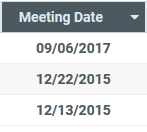Difference between revisions of "Sort By"
From SmartWiki
(Created page with 'Image:sortby.png *The "Sort By" feature is included in all list views in SmartSimple. The first dropbox allows the user to choose the field by which the list is sort…') |
|||
| (17 intermediate revisions by 2 users not shown) | |||
| Line 1: | Line 1: | ||
| − | |||
| − | *The "Sort | + | *The "Sort" feature is included in [[List View|list views]] in SmartSimple against all Column headers, with the exception of the Index (i.e. #). |
| − | * | + | |
| − | * | + | *There are 3 states for sorting: |
| + | |||
| + | :*Default: unordered state when list view is first launched or when column header is clicked again after the descending order. | ||
| + | :[[Image:Sort Default.png|link=|130px|border]] | ||
| + | |||
| + | |||
| + | :*Ascending: will be ordered in ascending order when column header is first clicked. The column header will now highlighted. | ||
| + | :[[Image:Sort Ascending.png|link=|130px|border]] | ||
| + | |||
| + | |||
| + | :*Descending: will be ordered in descending order when column header is clicked for the second time. The column header will be highlighted. | ||
| + | :[[Image:Sort Descending.png|link=|130px|border]] | ||
| + | |||
| + | |||
| + | ==See Also== | ||
| + | * [[List View]]s | ||
| + | * [[Configuring List Views]] | ||
| + | * [[Setting the Sort Order on a List View]] | ||
| + | |||
| + | [[Category:List Views]] | ||
Latest revision as of 12:10, 11 October 2017
- The "Sort" feature is included in list views in SmartSimple against all Column headers, with the exception of the Index (i.e. #).
- There are 3 states for sorting:
- Default: unordered state when list view is first launched or when column header is clicked again after the descending order.
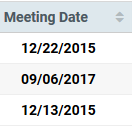
- Ascending: will be ordered in ascending order when column header is first clicked. The column header will now highlighted.
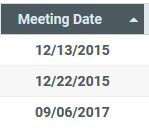
- Descending: will be ordered in descending order when column header is clicked for the second time. The column header will be highlighted.