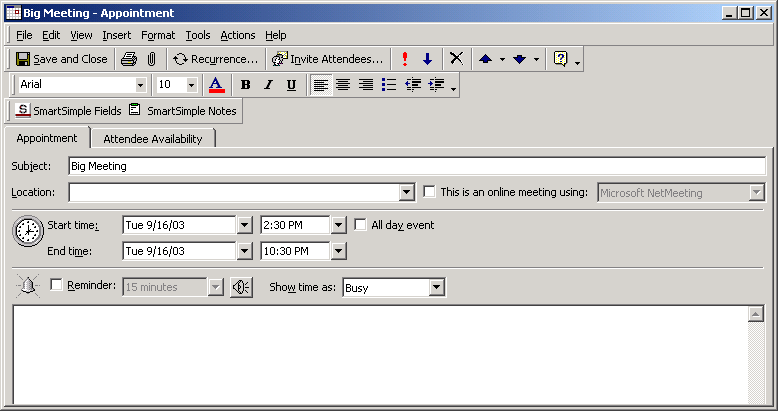SmartSimple Microsoft Outlook Synchronization - Updating Calendar Events
From SmartWiki
Updating Calendar Events
Synchronized calendar events can also have custom fields and multiple notes for each event.
- Create a new appointment in your SmartSimple Synchronized folder.
- Save and redisplay the appointment.
- Click the SmartSimple Fields button.
If any event custom fields exist, you can set their values.