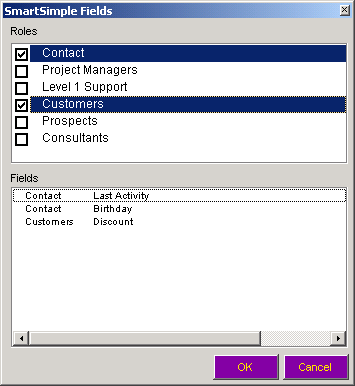SmartSimple Microsoft Outlook Synchronization - Setting Additional Contact Roles
From SmartWiki
This window is used to set additional roles for the contact.
- Current roles are indicated with a tick mark next to the role name.
- Other additional roles you can set are displayed.
- As you select additional roles the field list will change to display any additional fields associated with the selected role.
- If roles have not been established then only custom fields associated with a contact will be displayed.
- If no custom fields are set for a role, you can still set the role for the contact.
You cannot create a new role or a custom fields in Outlook. This must be done in SmartSimple.
- Select an additional role.
Additional fields will be displayed if they are associated with the new role.