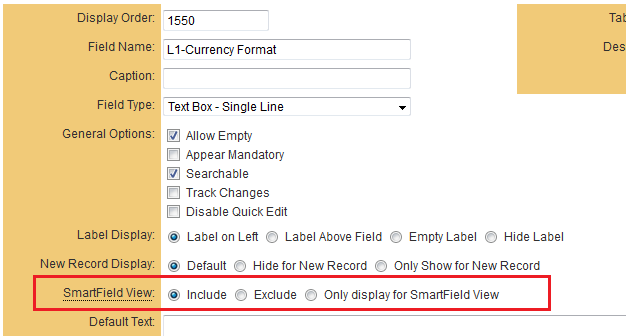Difference between revisions of "SmartField View"
From SmartWiki
| Line 5: | Line 5: | ||
[[image:SmartField.png]] | [[image:SmartField.png]] | ||
| + | ==SmartFields Variable== | ||
| − | A new variable, @SmartFields@, will return custom fields formatted as they | + | A new variable, @SmartFields@, will return custom fields formatted as they are in view mode. |
| − | are in view mode. | ||
| − | |||
| − | |||
| − | |||
| + | This variable can simplify the configuration of printable Web Page View pages and applies existing security rules to all the custom fields—showing | ||
| + | only those fields that are permissible—thus simulating the current view mode of the object contexted to the current user. <br/> | ||
| + | ==SmartField custom field options== | ||
| − | + | When you access a custom field there will now be a number of SmartField View options available: | |
| − | custom field in the @SmartFields@ variable, which can be included in Web Page | + | |
| − | View fields to reference the selected custom fields. “Only display for SmartField | + | # “Include” - will include the custom field in the @SmartFields@ variable, which can be included in Web Page View fields to reference the selected custom fields. |
| − | View” will also hide the field from normal | + | # “Only display for SmartField View” - will also include the custom field in the @SmartFields@ variable, but will also hide the field from the normal view. |
| − | prevent the field from being included in the @SmartFields@ variable. | + | # “Exclude” - prevent the field from being included in the @SmartFields@ variable. Instead field will only ever be visible within the application itself. |
Revision as of 11:24, 18 June 2013
This feature within the custom field configuration page has been added to facilitate the building of Web Page Views and for user-defined printable data summaries.
SmartFields Variable
A new variable, @SmartFields@, will return custom fields formatted as they are in view mode.
This variable can simplify the configuration of printable Web Page View pages and applies existing security rules to all the custom fields—showing
only those fields that are permissible—thus simulating the current view mode of the object contexted to the current user.
SmartField custom field options
When you access a custom field there will now be a number of SmartField View options available:
- “Include” - will include the custom field in the @SmartFields@ variable, which can be included in Web Page View fields to reference the selected custom fields.
- “Only display for SmartField View” - will also include the custom field in the @SmartFields@ variable, but will also hide the field from the normal view.
- “Exclude” - prevent the field from being included in the @SmartFields@ variable. Instead field will only ever be visible within the application itself.