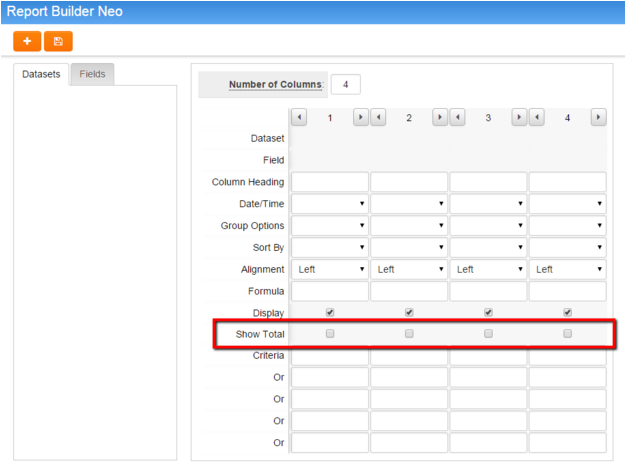Difference between revisions of "Show or Hide Column Totals in Report Builder Neo"
From SmartWiki
| Line 16: | Line 16: | ||
==Notes== | ==Notes== | ||
| − | 1. Under the Tools menu, select the Reports option<br /> | + | 1. Under the '''Tools''' menu, select the '''Reports''' option<br /> |
| − | 2. Click on the New Report hyperlink<br /> | + | 2. Click on the '''New Report''' hyperlink<br /> |
| − | 3. Click on the Report Builder<br /> | + | 3. Click on the '''Report Builder'''<br /> |
| − | 4. Add a check mark to the Show Total option<br /> | + | 4. Add a check mark to the '''Show Total''' option<br /> |
5. Complete all necessary fields in the Report Builder<br /> | 5. Complete all necessary fields in the Report Builder<br /> | ||
[[Image:Show_total_report_builder_neo.png|link:]] | [[Image:Show_total_report_builder_neo.png|link:]] | ||
| − | |||
==Also See== | ==Also See== | ||
Revision as of 16:05, 1 February 2016

|
This article will explain how you can implement this feature for use on your SmartSimple system. |
Overview
This feature allows multiple roles to a be added to a single List View. Global Administrator privileges are required to configure this feature.
How to implement it?
Users building reports using the Report Builder Neo can now easily show or hide column totals using the report builder.
Notes
1. Under the Tools menu, select the Reports option
2. Click on the New Report hyperlink
3. Click on the Report Builder
4. Add a check mark to the Show Total option
5. Complete all necessary fields in the Report Builder