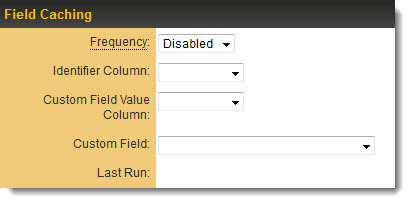Difference between revisions of "Scheduled Reports"
From SmartWiki
| Line 1: | Line 1: | ||
| + | ''Scheduled Reports'' are built using SmartSimple's [[Reports|integrated reporting subsystem]]. The settings for ''scheduled reports'' are available on the [[Edit Report Page: Advanced Settings Tab|Advanced tab]] of the Edit Reports page. | ||
| + | |||
[[Image:FieldCaching.jpg|link=]] | [[Image:FieldCaching.jpg|link=]] | ||
| Line 11: | Line 13: | ||
* '''Last Run''' - Indicates when the scheduled report has last automatically run. | * '''Last Run''' - Indicates when the scheduled report has last automatically run. | ||
| − | + | ||
==See Also== | ==See Also== | ||
* [[Edit Report Page: Advanced Settings Tab]] | * [[Edit Report Page: Advanced Settings Tab]] | ||
Revision as of 09:39, 13 September 2013
Scheduled Reports are built using SmartSimple's integrated reporting subsystem. The settings for scheduled reports are available on the Advanced tab of the Edit Reports page.
- Frequency - The frequency of scheduled reports can be set as follows
- Disabled - This is the default setting, and indicates that a report will not run on an automated schedule.
- Daily - The report will run every morning.
- Weekly - The report will run every Sunday.
- Monthly - The report will run on the first of every month
- Identifier Column - This setting will draw from the list of columns selected in the Report Builder.
- Custom Field Value Column -
- Custom Field -
- Last Run - Indicates when the scheduled report has last automatically run.