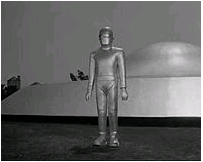Difference between revisions of "Repairing a System Table"
From SmartWiki
| Line 19: | Line 19: | ||
The system will repair the selected tables. | The system will repair the selected tables. | ||
| − | |||
| − | |||
[[Category: System Management]] | [[Category: System Management]] | ||
Revision as of 17:06, 14 May 2011
If the system is indicating a system error, you can check to see if any of the database tables are corrupted and need to be repaired.
1. Log into the root instance on the server.
2. Click Gort - Email Status Agent.
3. Click the Table Status tab.
4. Review the Table List to determine if any of the tables are corrupt (there will usually be a message in the information column).
5. Select the Table check box.
6. Make sure the Recover (quick) option is set.
7. Click the Repair Tables button.
The system will repair the selected tables.