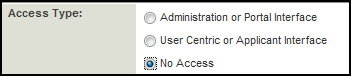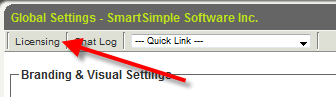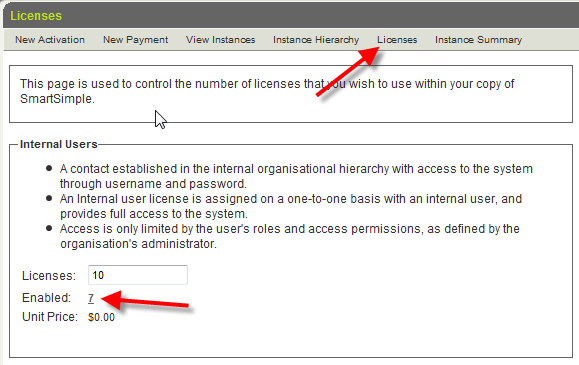Remove User Access
From SmartWiki
A Single User
To remove System Access for a single user:
- Click Internal Users under Organization and click on the User you wish to disable.
- Click Settings from the top menu, and select Roles and Access.
- Set the Access Type to No Access:
- Save the record.
See also: Terminate User Session
Multiple Users
The following method simplifies removing access for multiple users at the same time:
- Removal of several users at the same time can be accessed through:
- Global Settings > Licensing (at the top of the page)
- Then select Licenses from the top of the page and click on the hyperlink for the number of enabled Internal Users:
- Select the check box(es) to the left of the users from which you wish to remove system access and click on the Disable Button.
See also: Terminate User Session