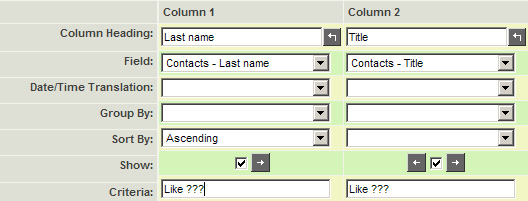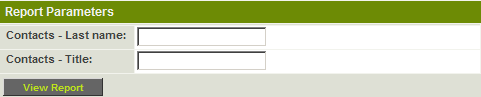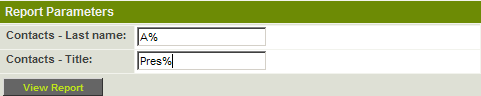Prompting for a Criteria using a Wildcard

When you use the Like operator with ???, the system does not assume a wildcard. You need to add the wildcard as part of the criteria.
1. Click the Preview button.
2. Click the View Report button.
All the records where the title is like Pres% are displayed.
Adding Multiple Prompt Criteria
You can prompt for more than one criterion when running the report.
1. Open the Report Builder and add the following criteria to the Last name field.
2. Click the Build Query button.
3. Click the Save button.
4. Click the Preview button.
You are prompted for two criteria.
5. Enter the criteria as follows:
The criteria specifies all contacts where the last name begins with A, and the title begins with Pres.
6. Click the View Report button.
Only records matching these criteria are displayed.