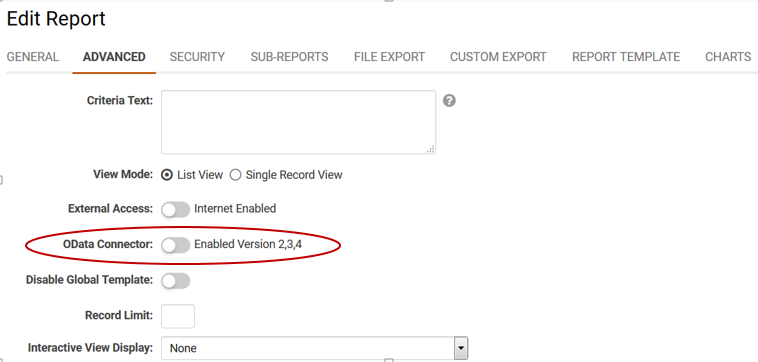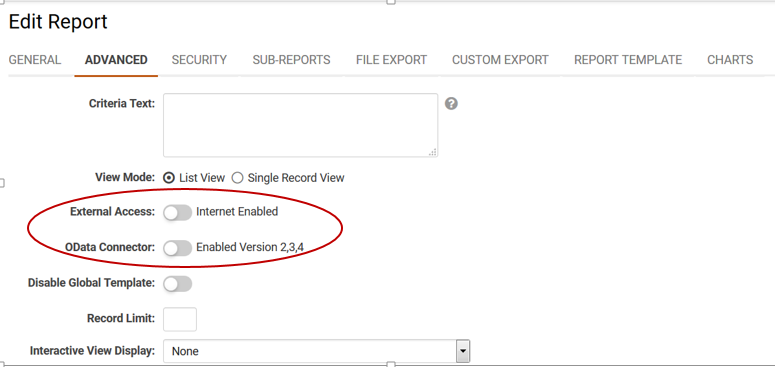Difference between revisions of "OData Connector"
From SmartWiki
| (14 intermediate revisions by 2 users not shown) | |||
| Line 1: | Line 1: | ||
| − | == | + | ==Overview== |
| + | To expose/enable OData, the report should be a [https://wiki.smartsimple.com/wiki/Report_Builder_(Neo) Neo Builder type]. | ||
| − | + | ==To enable a private endpoint== | |
| + | # Edit the Report | ||
| + | # On the Advanced tab, enable the OData Connector | ||
| − | + | [[Image:EditReport.PNG]] | |
| − | + | ==To enable a public endpoint== | |
| + | # Edit the Report | ||
| + | # On the Advanced tab, enable both the OData Connector and External Access | ||
| − | + | [[Image:EditReport2.PNG]] | |
| − | [[ | + | =See Also= |
| − | + | * [[Reports]] | |
| − | + | * [https://wiki.smartsimple.com/wiki/Odata_Overview OData Overview] | |
| − | |||
| − | |||
Latest revision as of 16:28, 9 May 2018
Overview
To expose/enable OData, the report should be a Neo Builder type.
To enable a private endpoint
- Edit the Report
- On the Advanced tab, enable the OData Connector
To enable a public endpoint
- Edit the Report
- On the Advanced tab, enable both the OData Connector and External Access