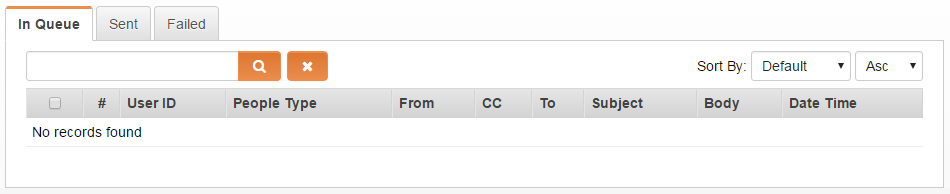Difference between revisions of "Message Queue"
From SmartWiki
| Line 1: | Line 1: | ||
| + | ==Overview== | ||
| + | |||
The '''Message Queue''' setting in the [[Business & System Configuration|System Configuration]] section of the [[Global Settings]] page allows you to view a list of system generated e-mails that have been sent from [[Workflows]] etc. | The '''Message Queue''' setting in the [[Business & System Configuration|System Configuration]] section of the [[Global Settings]] page allows you to view a list of system generated e-mails that have been sent from [[Workflows]] etc. | ||
| − | ''' | + | ==Message Queue Illustrated== |
| + | [[Image:Message_queue_update.png|linl=|700px]] | ||
| + | |||
| + | ==Enhancements== | ||
| + | The Message Queue was enhanced with an updated layout organizing messages by '''In Queue''', '''Sent''', and '''Failed'''. Failed messages are also able to be resent from the '''Failed''' tab. | ||
| + | ==Notes== | ||
| + | * The Message Queue may take a long time to load the list, depending on its size. | ||
| + | * Messages are displayed for two months. | ||
| + | ==See Also== | ||
| + | * [[Attaching a File to a Workflow Email]] | ||
[[Category:Global Settings]][[Category:Email]] | [[Category:Global Settings]][[Category:Email]] | ||
Revision as of 15:44, 26 April 2016
Overview
The Message Queue setting in the System Configuration section of the Global Settings page allows you to view a list of system generated e-mails that have been sent from Workflows etc.
Message Queue Illustrated
Enhancements
The Message Queue was enhanced with an updated layout organizing messages by In Queue, Sent, and Failed. Failed messages are also able to be resent from the Failed tab.
Notes
- The Message Queue may take a long time to load the list, depending on its size.
- Messages are displayed for two months.