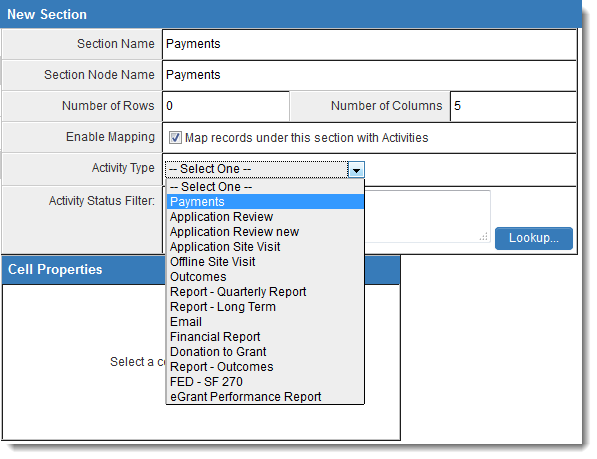Managing Level 2 Activities with an XML Section
From SmartWiki
Revision as of 08:29, 14 May 2014 by Arthur Lathrop (talk | contribs)
System administrators can configure XML fields to add, modify or delete Level 2 records on a Level 1 entity.
In the XML Section Builder, when the Number of Rows for a Section is set to '0', the Enable Mapping option will be shown.
When Enable Mapping is selected, you can choose one type of Level 2 activities to be referenced by the XML field. The Activity Status Filter setting will also become visible, which allows you to filter the Level 2 activities to be referenced by status.