Difference between revisions of "Make a List View Available to Multiple Roles"
From SmartWiki
| Line 7: | Line 7: | ||
==Overview== | ==Overview== | ||
| − | This | + | This enhancement allows multiple roles to a be added to a single List View and eliminates the requirement to create a new List View for each user role which needed a similar view. |
==How to Implement It== | ==How to Implement It== | ||
Revision as of 15:48, 12 April 2016

|
This article will explain how you can implement this feature for use on your SmartSimple system. |
Contents
Overview
This enhancement allows multiple roles to a be added to a single List View and eliminates the requirement to create a new List View for each user role which needed a similar view.
How to Implement It
1. Navigate to the desired List View (This feature applies to all System Views).
2. On the Properties tab, locate the Role field and use the Lookup button to add all applicable roles.
![]()
3. Checkmark all selected roles, click OK to add selected roles to the Role field.
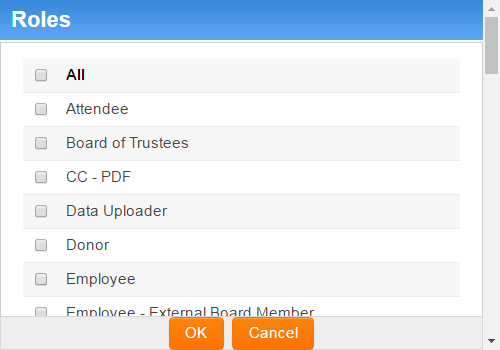
4. Complete all other required fields, click Save
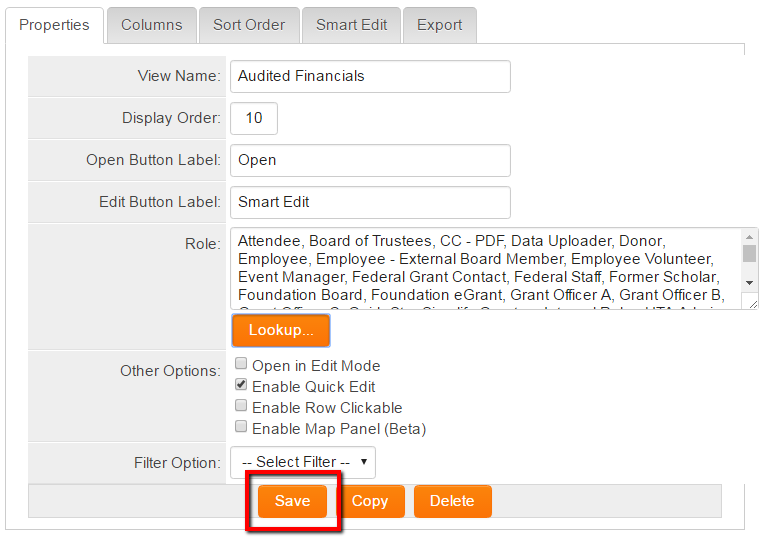
Notes
- Global Administrator privileges are required to configure this feature.
- This feature is available for all System List Views.
Also See

|
Click here to learn why this feature is a benefit to your organization. |