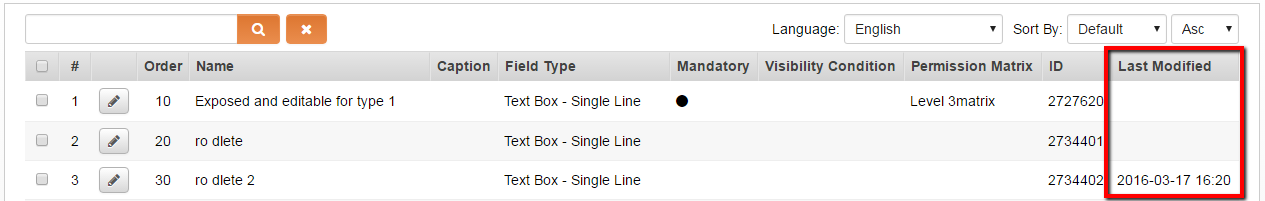Difference between revisions of "Last Modified Date Added to Custom Field List Views - Why?"
From SmartWiki
| Line 9: | Line 9: | ||
[[Image:Last_modified.png|800px]] | [[Image:Last_modified.png|800px]] | ||
| − | [[Category: | + | [[Category:Under Construction]] |
Revision as of 13:22, 12 April 2016

|
This article will explain why this feature is a benefit to your organization. |
Knowing the last modified date of a field can be useful in troubleshooting. This enhancement adds the last modified date field to Custom Field list views. This data is useful when tracking changes made to Custom Field list views.
Locating the feature
- Navigate to the specific UTA, click on the Settings icon.
- Click on the Level 1, 2, or 3 tab.
- Click on the Custom Field hyperlink.