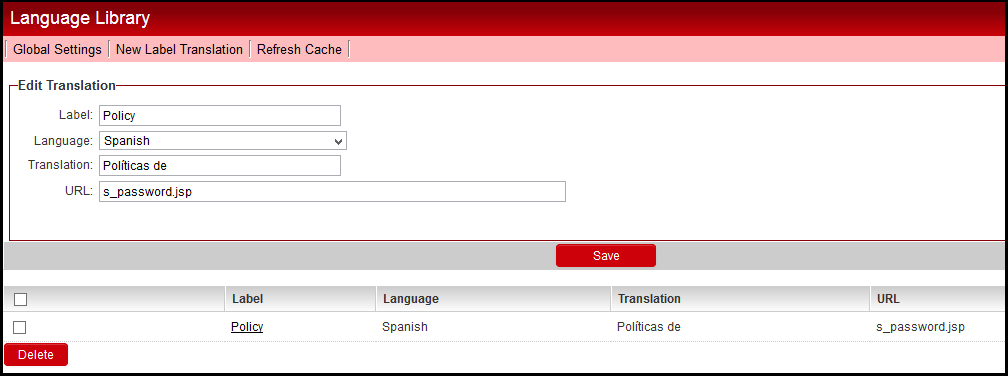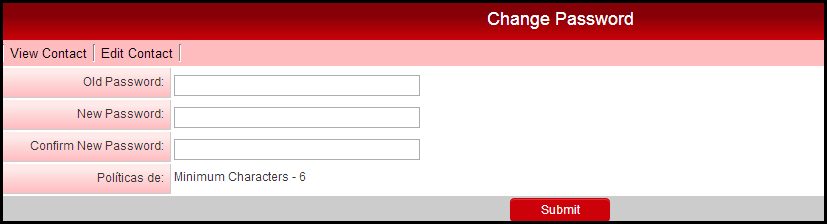Language Library
From SmartWiki
This article explains how to use the Language Library in Global Settings.
Edit Translation
Label: This is the Label on the page in the system you wish to change.
Language: This is the language for which the Label will be changed.
Translation: This is the translated Label for the Language selection.
URL: This is the page on which the label will be translated.
Example
In this example, on the users Change Password page we change the word Policy to Políticas de for users with the Spanish language option selected.
Setup the Label Translation and click the Save button:
This is the result on the Change Password page: