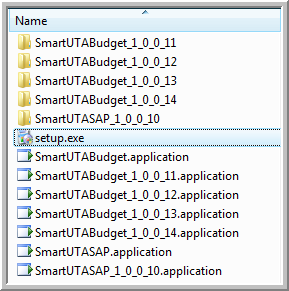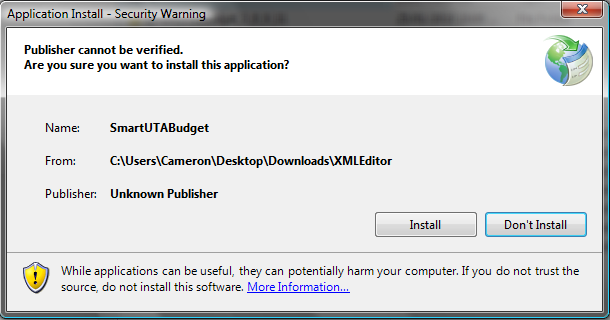Installation of SmartSimple XML Editor
From SmartWiki
These steps outline how to install the SmartSimple XML Editor.
- Note: some details will vary depending on which version of Microsoft Windows you are running, and your security settings.
Installation
- Download the XML Editor file XMLEditor.zip.
- Extract the files in the compressed file to a folder on your local drive.
- From the extracted folder open the file entitled setup.exe or setup:
- Click Allow if a you are presented with a security message.
- Click Install to install the program.
- After installation the program will be launched.
- You can access the XML Editor via the Start Menu in the Programs folders called SmartUTABudget