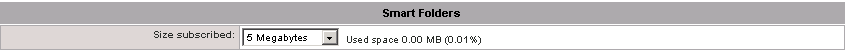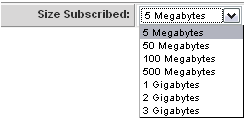Increasing SmartFolder Storage Limits
From SmartWiki
Revision as of 16:08, 23 April 2008 by Julia Decker (talk | contribs)
Each company is provided with a fixed amount of file storage space for SmartFolders. You can see the current storage used at the top of the SmartFolder window.
If you wish to increase the amount of SmartFolder storage use the following technique.
1. Click the Configuration, Global Setting menu.
2. Scroll down to the SmartFolder settings.
3. Select the new storage limit from the Size Subscribed combo box.
4. Click the Save button.
5. Click the Applications, SmartFolders menu.