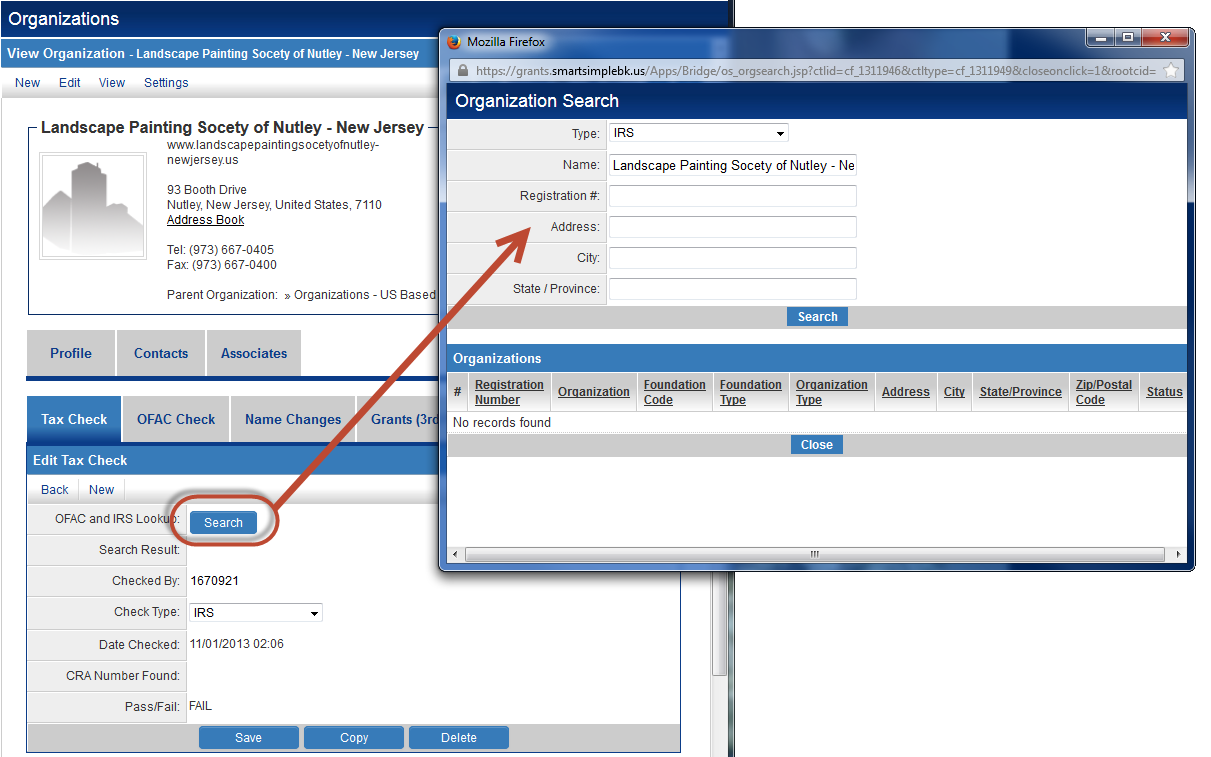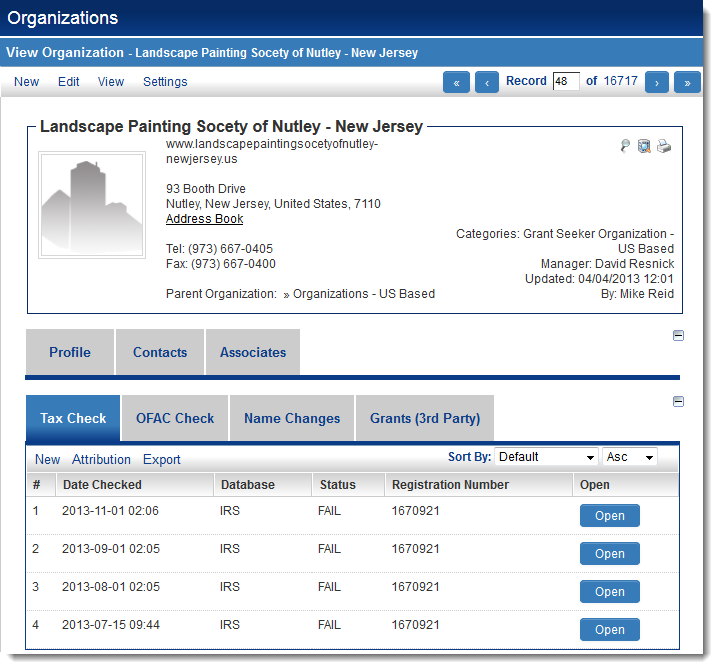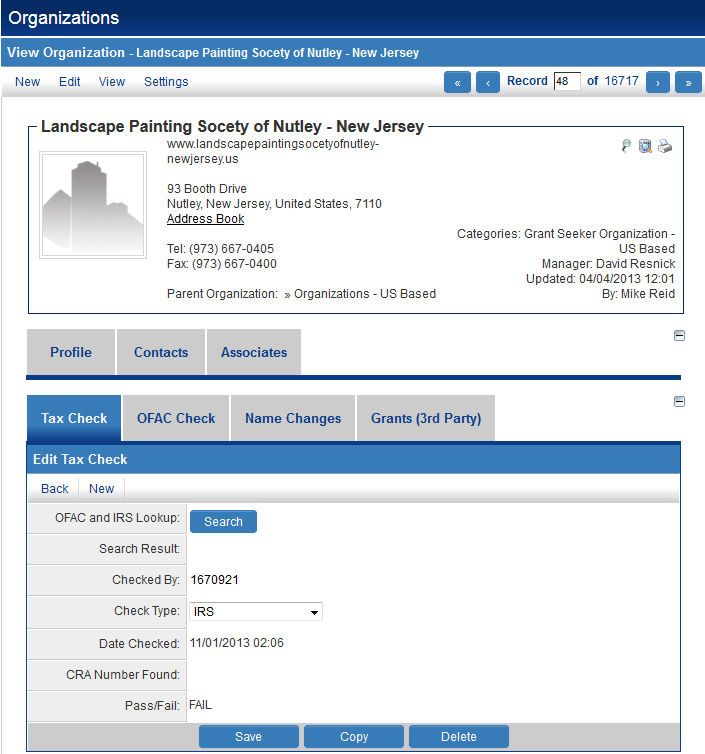Difference between revisions of "IRS and CRA - Automatic Verification"
(t) |
(→Configuration) |
||
| Line 13: | Line 13: | ||
==Configuration== | ==Configuration== | ||
| + | Organization Field Transaction Field | ||
| + | Organization Tax ID | ||
| + | Organization Name | ||
| + | Foundation Type / OFAC entity type | ||
| + | Organization Type / OFAC list type | ||
| + | Organization Address | ||
| + | Organization City | ||
| + | Organization State | ||
| + | Organization ZIP | ||
| + | Organization Status/OFAC score | ||
| + | Database | ||
| + | Organization Registration ID: | ||
| + | Database IDs: | ||
| + | Automatic Verification Settings: | ||
| + | Automatic Checking Schedule: Can be set to ''N/A'', ''Once a month'', ''Once every two months'' or ''Once every three months'' | ||
| + | Automatic Checking Database: | ||
| + | IRS | ||
| + | Canadian Charities | ||
| + | OFAC | ||
| + | Automatic Checking As User: This is a drop down field providing a selection of internal [[users]] in your system. | ||
[[Image:IRSCheck.png|link=|500px]] | [[Image:IRSCheck.png|link=|500px]] | ||
[[Image:IRSFieldMapping.png|link=|500px]] | [[Image:IRSFieldMapping.png|link=|500px]] | ||
Revision as of 13:59, 22 November 2013
SmartSimple supports automatic verification of organizations with multiple databases such as IRS, CRA, OFAC, or UK Charities.
System Administrators can set up automatic monthly checks of organizations in a certain category against these databases, and save the record of the check as a transaction on the company profile.
Database Check Records on the Company Profile
Configuration
Organization Field Transaction Field
Organization Tax ID
Organization Name
Foundation Type / OFAC entity type
Organization Type / OFAC list type
Organization Address
Organization City
Organization State
Organization ZIP
Organization Status/OFAC score
Database
Organization Registration ID:
Database IDs:
Automatic Verification Settings:
Automatic Checking Schedule: Can be set to N/A, Once a month, Once every two months or Once every three months
Automatic Checking Database:
IRS
Canadian Charities
OFAC
Automatic Checking As User: This is a drop down field providing a selection of internal users in your system.
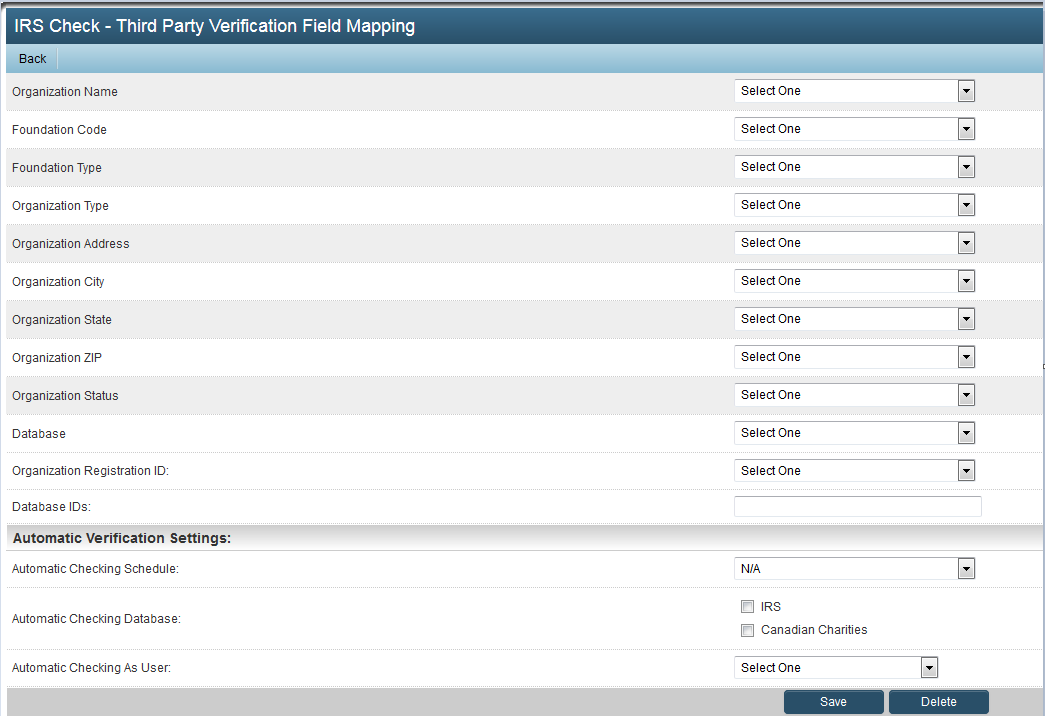
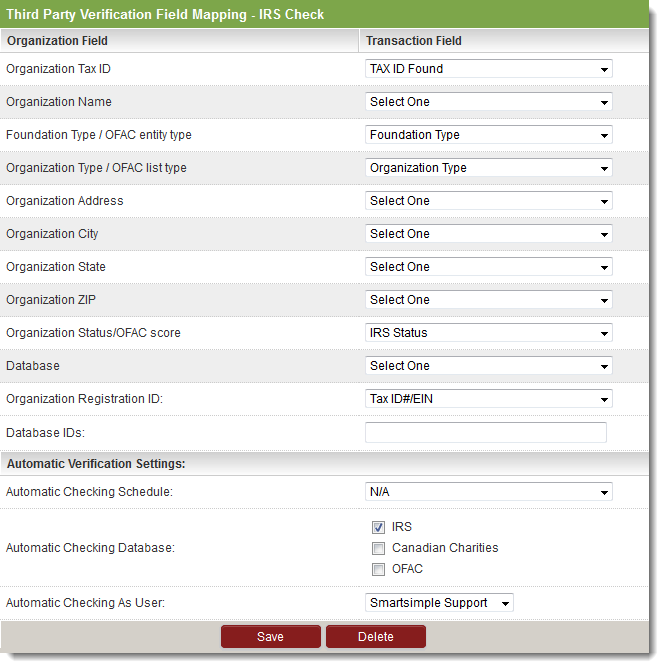
See Also
- OFAC, IRS, CRA Checks
- IRS and CRA lookup (for further configuration instructions)