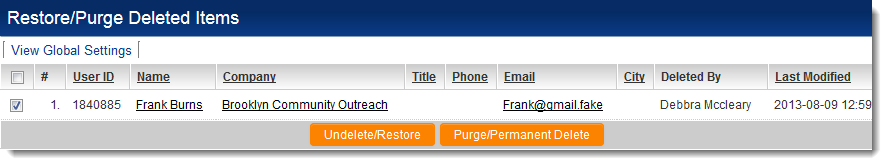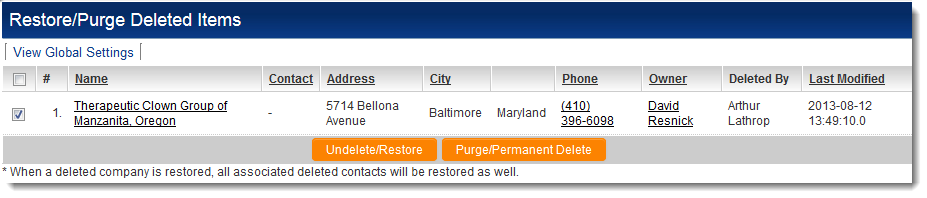Difference between revisions of "How do I undelete companies or contacts?"
| Line 8: | Line 8: | ||
2. Select the records to be restored. | 2. Select the records to be restored. | ||
| + | |||
| + | '''Contacts''' | ||
| + | [[Image:DeletedContacts.png|link=]] | ||
| + | |||
| + | '''Companies''' | ||
| + | [[Image:DeletedCompanies.png|link=]] | ||
3. Click the '''Undelete/Restore''' button. | 3. Click the '''Undelete/Restore''' button. | ||
| − | The records are restored, as well as any associated activities, notes and [[Custom Fields|custom fields]]. | + | The records are restored, as well as any associated activities, notes and [[Custom Fields|custom fields]]. Note that, when a deleted company is restored, all associated deleted contacts will be restored as well. |
If you select records and click the '''Purge/Permanent Delete''' button, the records will be purged and you will not be able to restore under any circumstances. | If you select records and click the '''Purge/Permanent Delete''' button, the records will be purged and you will not be able to restore under any circumstances. | ||
[[Category:System Management]][[Category:FAQ]][[Category:Contacts]] | [[Category:System Management]][[Category:FAQ]][[Category:Contacts]] | ||
Revision as of 13:50, 12 August 2013
When a user deletes a company or contact they are not actually deleted from the database, but marked as deleted and will not appear in any future interactions. If the company or contact is deleted by accident, then a system administrator can restore the company or contact by taking the following steps:
1. Go to the Configuration, Global Settings page.
For deleted company records, under the "Company & Account Settings" heading, click on the link for "Deleted Companies & Accounts."
For deleted contact records, under the "Staff & Contact Settings" heading, click on the link for "Deleted Staff & Contacts."
2. Select the records to be restored.
3. Click the Undelete/Restore button.
The records are restored, as well as any associated activities, notes and custom fields. Note that, when a deleted company is restored, all associated deleted contacts will be restored as well.
If you select records and click the Purge/Permanent Delete button, the records will be purged and you will not be able to restore under any circumstances.