Filter
From SmartWiki
Revision as of 14:32, 26 November 2014 by Arthur Lathrop (talk | contribs)
Filters containing your search criteria can be saved and re-used for commonly-used searches.
Clicking the "Save Search" button after performing a search brings up the Save Filter window:
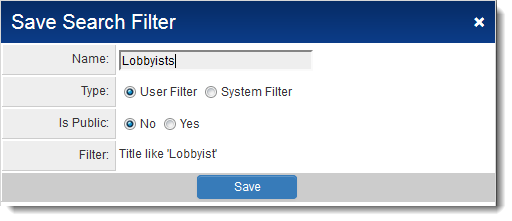
The elements of the "Save Filter" window are:
Name: Give a name to your saved filter.
Type: User Filters are the default. See Arcadia List Views for information on Arcadia List View Filter.
Is Public: If a Filter is not made public, only the user who saved the filter will be able to use it.
Object Type: This is filled in automatically by the system to differentiate between searches for Company records and Contact records, for example.
Filter: The search criteria that will be applied.