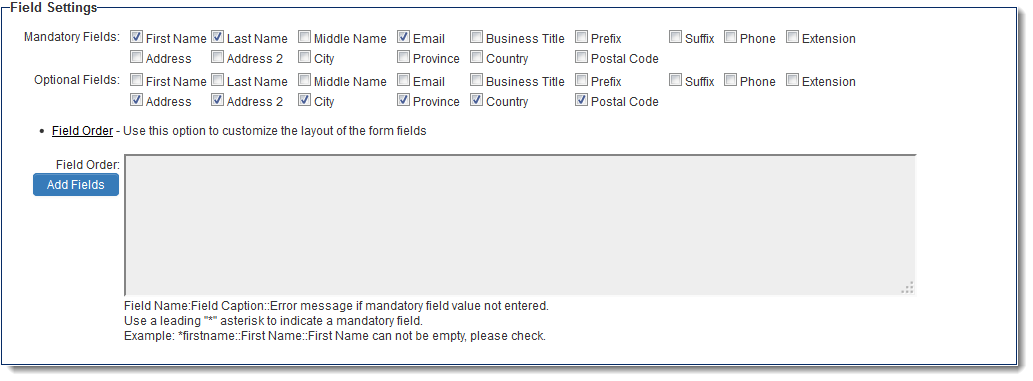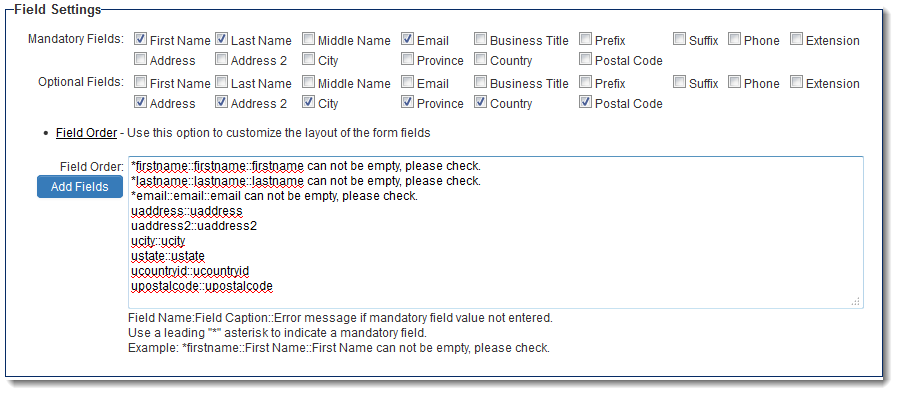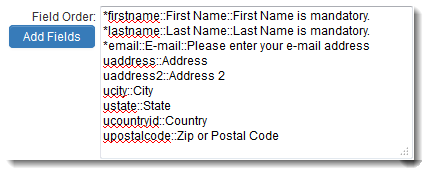Difference between revisions of "Field Order on Sign-Up Pages"
From SmartWiki
| Line 18: | Line 18: | ||
* The [[standard fields]] selected in the ''Mandatory Fields'' and ''Optional Fields'' settings will be added to the ''Field Order'' setting. | * The [[standard fields]] selected in the ''Mandatory Fields'' and ''Optional Fields'' settings will be added to the ''Field Order'' setting. | ||
* The fields selected as ''Mandatory Fields'' will be prefaced with asterisks ("*"). | * The fields selected as ''Mandatory Fields'' will be prefaced with asterisks ("*"). | ||
| − | * The fields are added with the syntax ''System Field Name''::''Field Caption'':''Error Message'' if mandatory field is left blank. | + | * The fields are added with the syntax ''System Field Name''::''Field Caption''::''Error Message'' if mandatory field is left blank. |
* The setting can then be edited to revise the field order, captions of the fields shown on the sign-up page, and personalize the error message shown when mandatory fields are left blank. | * The setting can then be edited to revise the field order, captions of the fields shown on the sign-up page, and personalize the error message shown when mandatory fields are left blank. | ||
Revision as of 15:12, 19 December 2013
On Contact and Company Sign-Up pages, you can specify the order in which standard fields are displayed, and also specify custom captions for the fields for the individual Sign-Up page.
Changing the Field Order settings on a Sign-Up page will cause the page to ignore the terminology defined in the system for field captions. This includes any translation settings added to standard fields.
To access the Sign-Up settings pages:
- Click on Global Settings
- Click on the link for either the Organization Sign-Up Pages or Contact Sign-Up Pages
- Click the Edit button next to the Sign-Up Page you wish to edit
- Scroll down to the "Field Settings" section
- Click on the hyperlink for Field Order
To add the selected fields to the settings box, click on the Add Fields button.
- The standard fields selected in the Mandatory Fields and Optional Fields settings will be added to the Field Order setting.
- The fields selected as Mandatory Fields will be prefaced with asterisks ("*").
- The fields are added with the syntax System Field Name::Field Caption::Error Message if mandatory field is left blank.
- The setting can then be edited to revise the field order, captions of the fields shown on the sign-up page, and personalize the error message shown when mandatory fields are left blank.