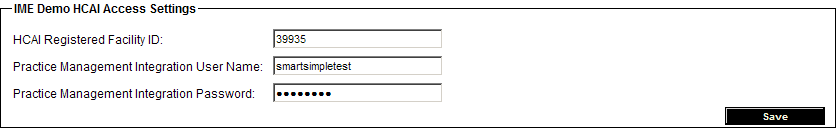Difference between revisions of "Enter the HCAI Integration Account Information"
From SmartWiki
Julia Decker (talk | contribs) |
Julia Decker (talk | contribs) |
||
| Line 1: | Line 1: | ||
| + | '''[http://smartsimple.com/files/113/f102251/Enter_the_HCAI_Account_Information_viewlet_swf.html View It Here]''' | ||
| + | |||
Before you can send information to HCAI you must enter the HCAI supplied '''Facility ID''' and Integration [[Username]] and [[Password]]. | Before you can send information to HCAI you must enter the HCAI supplied '''Facility ID''' and Integration [[Username]] and [[Password]]. | ||
| Line 13: | Line 15: | ||
[[Image:Hcai6.png]] | [[Image:Hcai6.png]] | ||
| − | [[Category:System Management]][[Category:HCAI]] | + | [[Category:System Management]][[Category:HCAI]][[Category:View It]] |
Revision as of 13:50, 10 January 2008
Before you can send information to HCAI you must enter the HCAI supplied Facility ID and Integration Username and Password.
1. Enter the HCAI Registered Facility ID.
2. Enter the Practice Management Integration User Name.
3. Enter the Practice Management Integration Password.
4. Click the Save button.