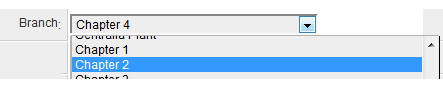Enable Branch Lookup
From SmartWiki
Revision as of 12:07, 2 October 2013 by Ciaran Donnelly (talk | contribs) (Created page with 'By default the Branch standard field will appear as a combo box. Image:BranchLookup.png It can be configured to act as Lookup. * Go to the UTA Settings page. * Scroll do…')
By default the Branch standard field will appear as a combo box.
It can be configured to act as Lookup.
- Go to the UTA Settings page.
- Scroll down to the Level 1 Setting section.
- Check the box adjacent to the Branch Lookup option
- Click Save
- Now when the Branch field is accessed against the level one it will act as Lookup field.