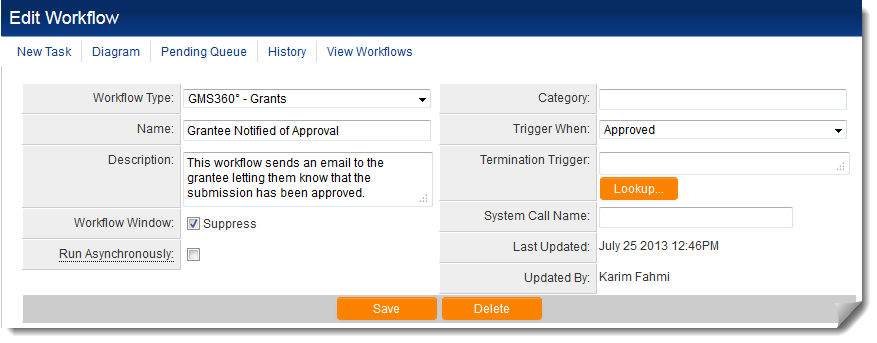Difference between revisions of "Edit Workflow"
From SmartWiki
| Line 13: | Line 13: | ||
* '''Description''': Narrative description for the workflow. | * '''Description''': Narrative description for the workflow. | ||
* '''Workflow Window''': See [[Suppress Workflow Window]]. | * '''Workflow Window''': See [[Suppress Workflow Window]]. | ||
| − | * '''Run Asynchronously''': This setting will tell the system to allow workflows to run concurrently, rather than being | + | * '''Run Asynchronously''': This setting will tell the system to allow workflows to run concurrently, rather than being running in sequence. |
* '''Category''': Similar to [[Report Categories]], workflows can be assigned a category for easier system organization. | * '''Category''': Similar to [[Report Categories]], workflows can be assigned a category for easier system organization. | ||
* '''Trigger When''': Typically, the [[status]] that will trigger a workflow. | * '''Trigger When''': Typically, the [[status]] that will trigger a workflow. | ||
Revision as of 14:20, 27 August 2013
The following tabs are available at the top of the page:
- New Task: Creates a new Workflow Task (see Adding a Workflow Task in an Acknowledgment Workflow for additional information).
- Diagram
- Pending Queue
- History
- View Workflows: Brings the user back to the list of all Workflows.
This page consists of the following configuration options:
- Workflow Type: See Workflow Types
- Name: Name of the workflow.
- Description: Narrative description for the workflow.
- Workflow Window: See Suppress Workflow Window.
- Run Asynchronously: This setting will tell the system to allow workflows to run concurrently, rather than being running in sequence.
- Category: Similar to Report Categories, workflows can be assigned a category for easier system organization.
- Trigger When: Typically, the status that will trigger a workflow.
- Termination Trigger: See this page for additional information.
- System Call Name: See System Call page for additional information.